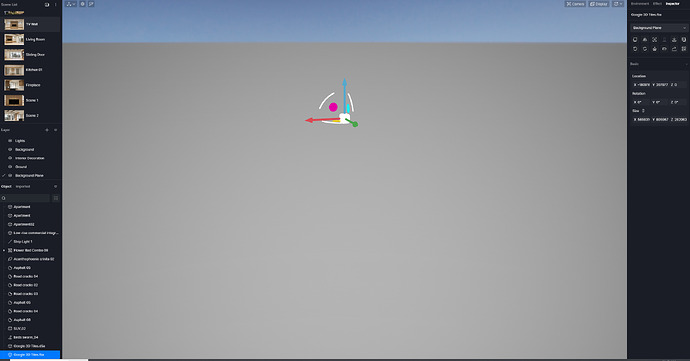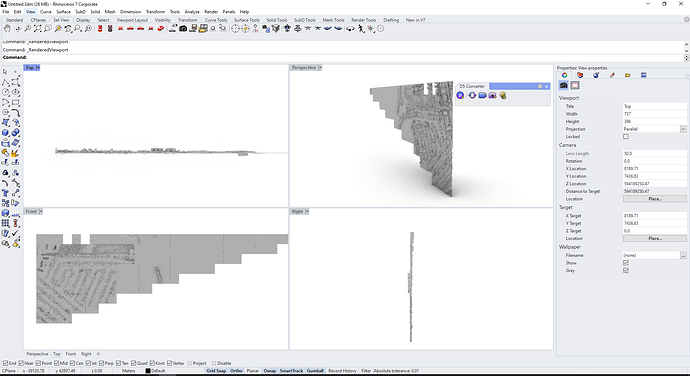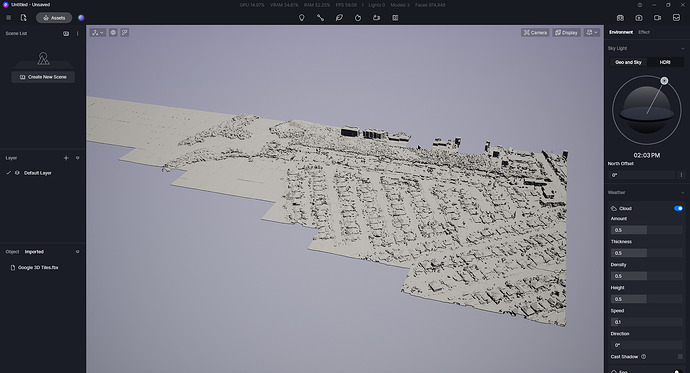Has anyone figured out how to import Google 3D tiles into D5? I am able to bring Google 3D geometry into Blender, but I can’t figure out how to get it into D5. I have tried exporting it with the D5 converter and exporting as an .fbx, but when I bring those files into D5, I don’t see anything at all. This would be such an awesome tool to be able to use inside of D5 - I hope there is a solution to this!
Hi Samantha, the topographical part of a large area I have a city importing it into D5 the file gets heavier, however if you have a good PC this isn’t a problem. First you import it with Google Earth with its Blender plugin, then if you can save it in .OBJ and open it with SketchUp and save it in .SKP. Why this! You know D5 imports objects with that format with all mappings.
I hope I have helped you ![]()
![]()
![]()
Thank you for your reply. I do have a good computer, but even a relatively small area is too big to bring into SketchUp… I can’t seem to make it work ![]()
Can you screenshot it? maybe the scale and position are not correct? can you zoom it in (type “z”) to show whether it’s in the model?
Hi Bruce, I emailed the file this morning. Thank you so much!
Hi mate, I found the fbx file is flipped 90 degrees in the modeling software. You can rotate it by 90 degrees, and move it close to the 0,0,0 in the modeling software. The model now is too far away from the 0,0,0 so you cannot see it in modeling software and D5.
Also, I remember some models may contain real position info which is far away from the 0,0,0 of the modeling software, you need to manually move them to the right place in your model before importing them to the rendering software.