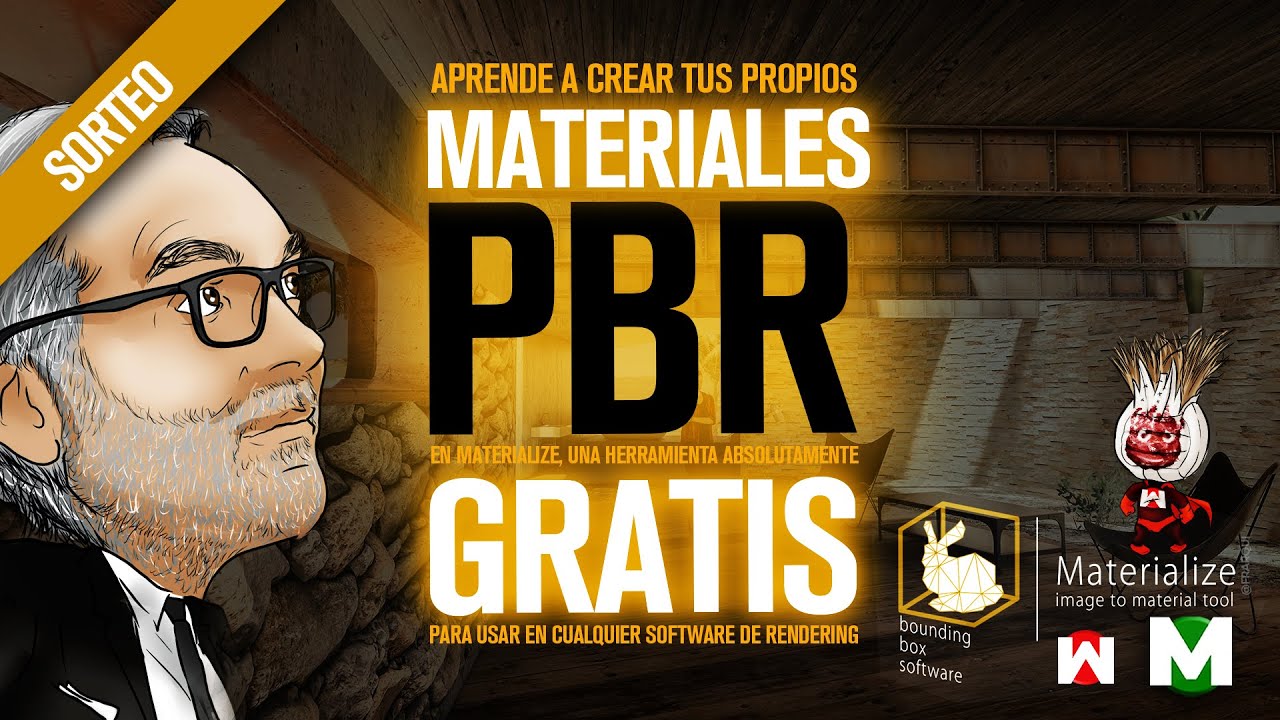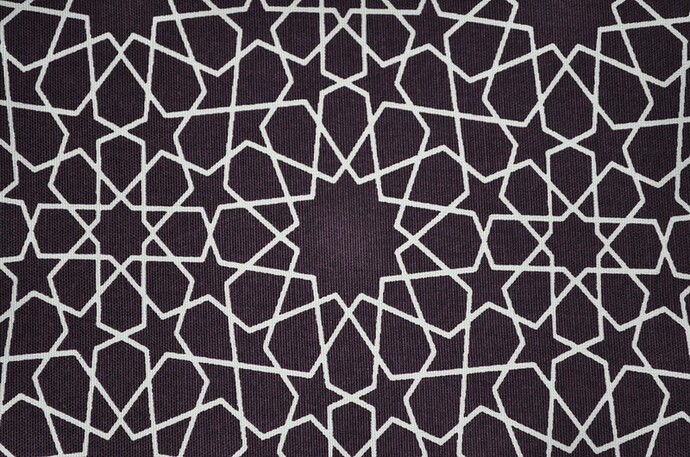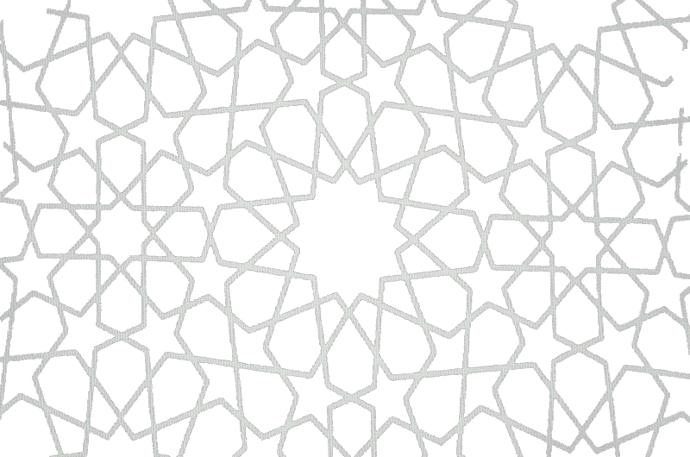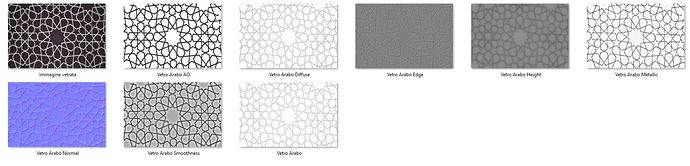How can I add imperfection to a material like glass or metal?
Thanks in advance!!!
Hello, you may need to find some maps then add them to your glass materials. For metal materials, you can put a decal onto it then change the map…
Could you show me a photo of the imperfection you want? Our D5 Works team may be able to make them.
Hello angelelpipo,
The speech that oliver has suggested to you is correct, that is, if you want an explanation how to do it
It is in Spanish, but you can also find it in English, then if you want some sites to download some textures that already have the specularity, roughness, metallic and desplemento settings etc …
I’ll give you some: Textures for 3D, graphic design and Photoshop!
https://www.sharetextures.com/
https://polyhaven.com/
Then there are still many.
For the glass it is a bit difficult to have some modifications, that is, if you have to put a relief of any image in the glass, make it transparent and in relief you have to play with the mappings as Oliver said, ou gotta be good at figuring out how to do it and what you gotta do. To get to the material you want you will have to make many attempts and then insert it into the rendering.
I hope I have helped you ![]()
![]()
![]()
PS: A suggestion, when you have any image, know that you have to transform it in Photoshop, remove the external transparent contour areas and then save it in PIG.
If you go to You Tube to do a search you will find many explanations.
Hi. Is the english version also in his channel? Thanks by the way for sharing your thoughts and knowledge. ![]()
Hello, among colleagues you must always lend a hand and share what you know.
Being Altrusta in everything makes me a Better Man. ![]()
![]()
![]()
That is true. ![]()
Then I see that in this Forum and the Staf, and the people who attend it, do this work with dedication and love, and it is natural for you to lend a hand, when you can. ![]()
![]()
![]()
o help you further, I’ll give you another little help.
Now I show you a glass made by me for an old job,
To do this now, because before I did not have D5 but other programs, the procedure does not change and is always the same for each program that renders.
the image that I put in the glass downloaded is a search on Google Images and it is this:
then I transformed it with Photoshop by selecting the part that I did not need and deleting it,
the result is this:
Then I save it in PIG and load it on the PBR program which makes me the other weaves:
The game is done, you see the result above
I hope with this it makes you understand better how the job is done.
Sorry for my English
What PBR program did you use? Thanks!
Materialize Free
Thank you so much!
You’re welcome, but there was also the video I posted that tells you how it works ![]()
![]()
![]()
Yes, already saved ![]()