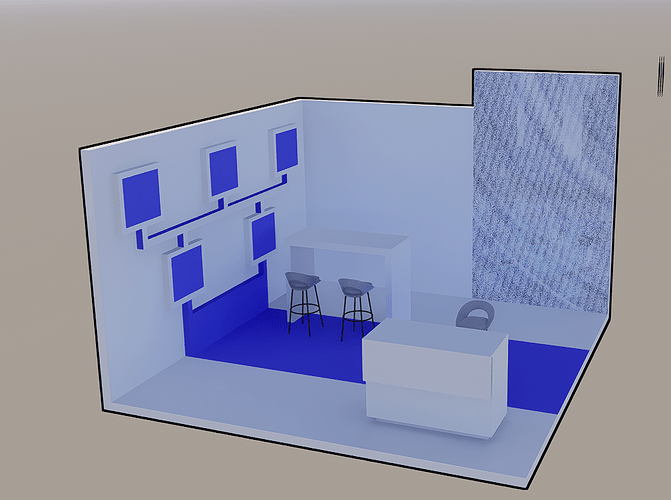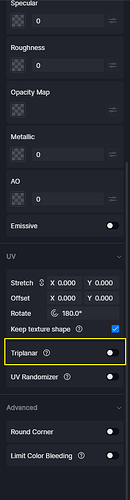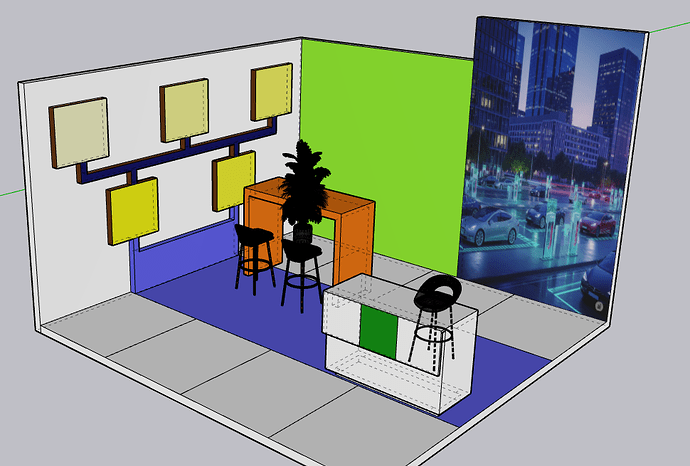I’m new to d5 render and using SketchUp live sync with it but when I import images to SketchUp it shows fine however in d5 render its buggy I tried using different type of pictures still the same problem accrue and even tried playing with light options everything if anyone could help I would really appreciated
Hi @medo.a.a.s
Can you send us a screenshot how what this model looks like in SketchUp?
- Have you tried enabling Triplanar mode for this surface where the image was placed?
- Are these objects grouped? Try exploding them too.
you probably have two coplanar faces in skp, so D5 mixes the two
the face that is textured with the photo is probably in front of another face, located behind, which must be deleted
so how to fix it?
as I say up
so i have to delete the front face then apply the image right?
I think it’s a skp issue, your image may be in a group glued to a face behind (wall?)
In sketchup in general, use textures instead of images
so i only use sketchup for textures and d5 render for images right? im sorry if i seem a little bit dumb im new to it.
no,
Your images (textures) must be correctly positioned in SketchUp. D5 will display them correctly.
Didn’t you get this effect in SketchUp?
but yes, you can also create a plan in D5 on which you put an image
yes that is the exact problem but it is positioned correctly there is no spaces or anything wrong
don’t put anything behind the picture, no group or any face or geometry, and it will work
yeah it worked thanks for all the help guys really appreciated