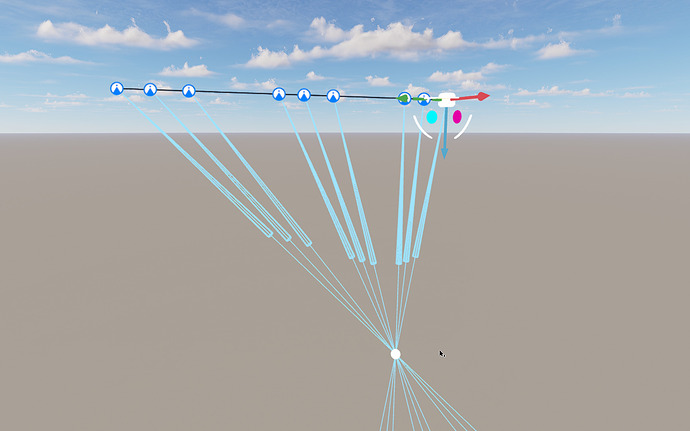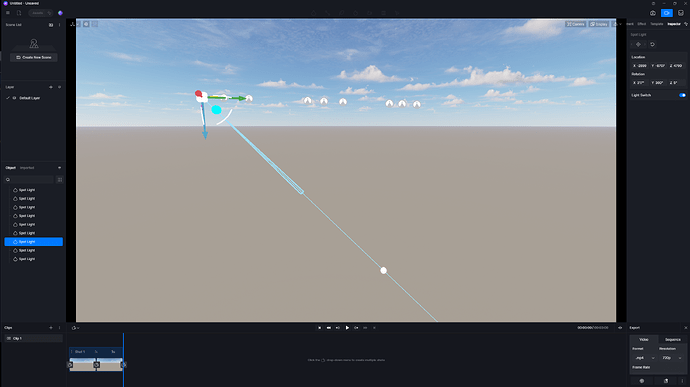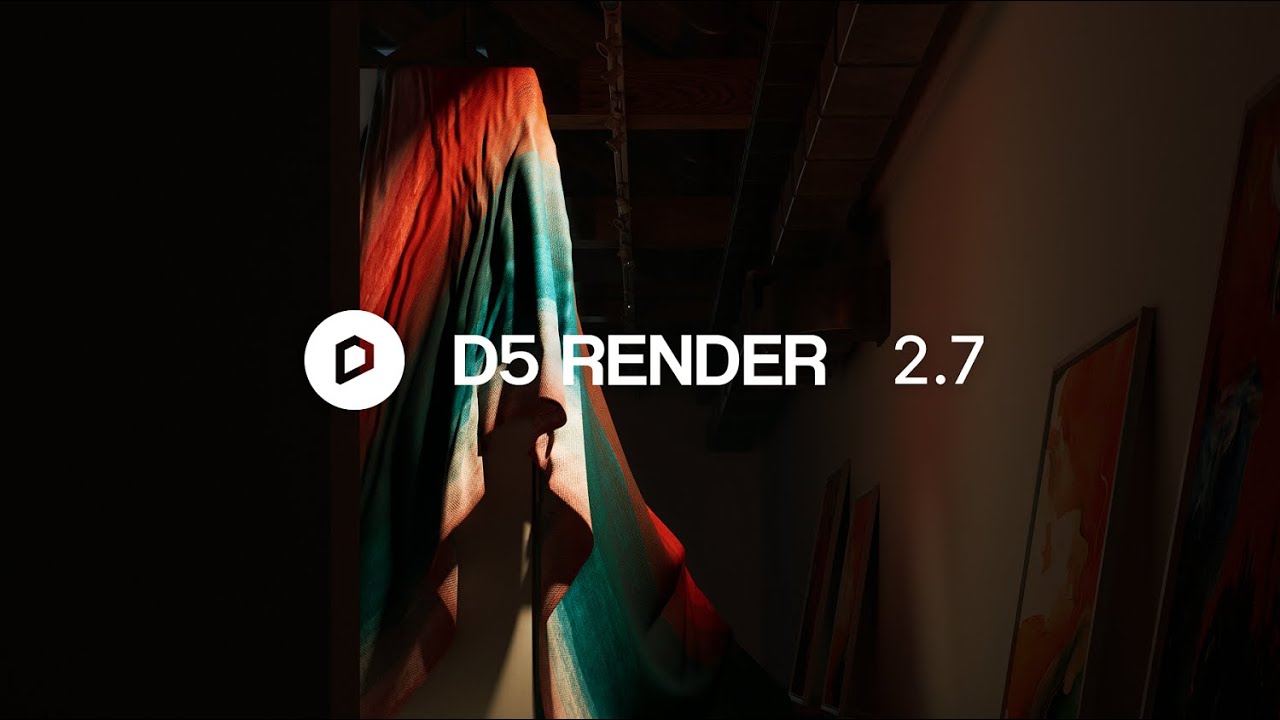Hello bros
I want to animate the lights.
I can’t make all the lights move.
In the Animation section, I can select the lights one by one, but I want to select them collectively.
How do I animate all the lights in the animation section?
Hello. You can filter the lights by using the object menu bar on the right and then select them all.
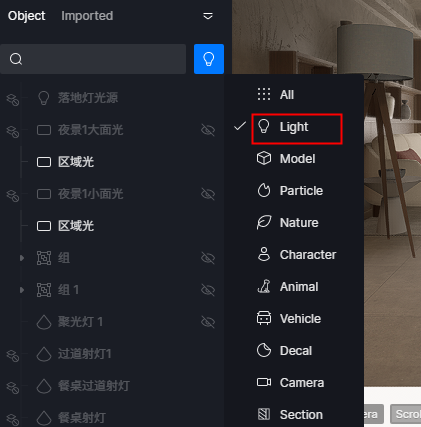
Hello, I know this. But I can’t doing on animation screen.
can be selected individually. I cannot make a collective selection.
Hello, press ctrl or shift to select multiple lights in the left menu bar.
Hii Luna
I have been using D5 render for 3 years. I am a pro user. Of course I know how to select the lights with ctrl. I guess I couldn’t tell you.
I want to give movement to the lights.
I want to make multiple selections in the animation section.
D5 rendering does not allow multiple selection in the animation section.
Is there another way to do multiple light animation?
Is there a tutorial on how to do mass light animation?
I want to make the selection in Visual 1 in Visual 2 as well.
I cannot make multiple selections in image 2.
This is my problem.
I hope I could explain.
IMAGE 1
IMAGE 2
Oh, really sorry for this. It’s true that you can only multi-select in preview mode at the moment, not in video editing mode. But I will convey your need to our team.
thanks for all…