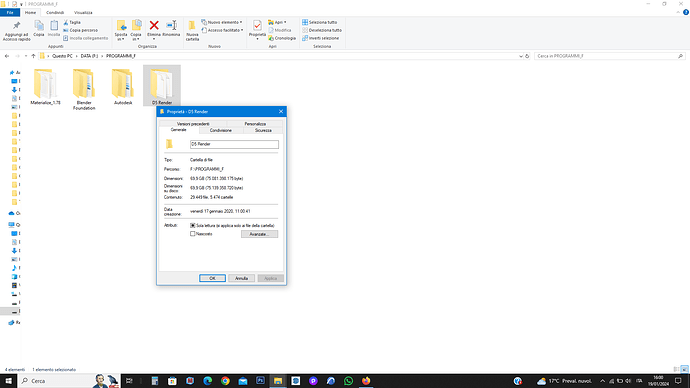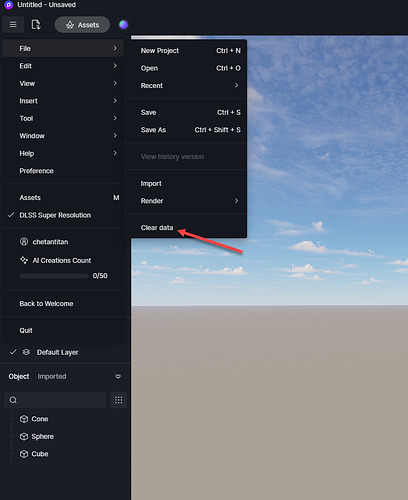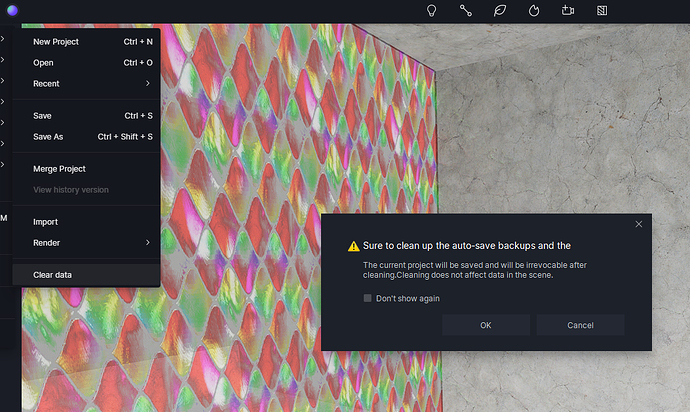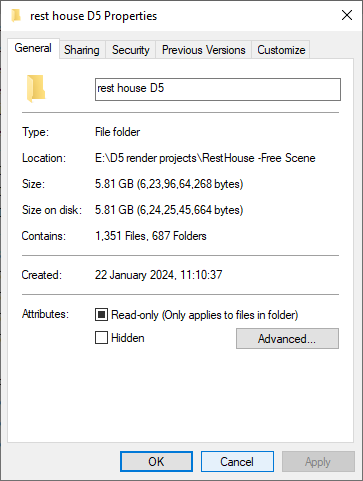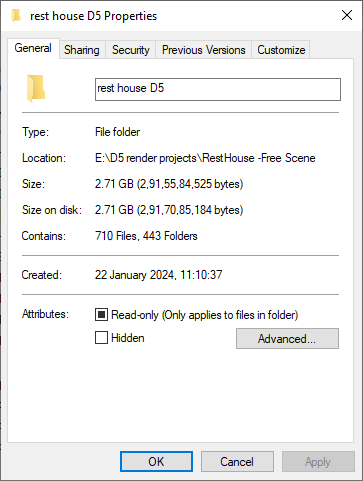Good morning D5 Team, is it possible to have an answer to this problem, I’m not asking for much, just an answer, how to empty temporary files, which occupy the D5 folder and which have no way of damaging both the D5 program and the D5 work files, because It’s not normal for the D5 program folder to have the size that I didn’t have before. I am not an IT technician, so I don’t understand the architectural system of how D5 works, otherwise, making comparisons with other programs, I don’t understand why that specific folder of the D5 program which would only be used to run the program, which then works with connection network, it is then said in itself when you save a job on D5, it creates the folders of that particular job, with backup of the job you are carrying out, not only do I create the job files but other folders with texture references and camera images. All this, with an increase in GB that fills up the hard disk, which takes away some of the capacity and power of my laptop.
Now the D5 program has been created this way, and it is difficult to change the type of programming architecture and system. You have improved it a lot in a short time, and you have been fantastic, but when you improve the program with new functions, speed and quality of the product you offer, make sure that the user, who knows, that this program runs in this way, with a certain power and characteristics, which you have already informed, I don’t just mean this, but also that the PCs and laptops of these many users that you have listened to in the D5 family, explain why after a period of program functionality, it ensures that the memory increases, that the frequencies is the GPUs, with different graphics cards, and different PCs have highs and lows, but not a constant. Maybe because it depends on the type of breadth of the graphic work we do, or on the different graphics programs we use, which we then synchronize, or on the connection capacity between the user and the parent company D5, and then etc. etc… …
These are questions that I ask myself, but I have few answers, the same questions that the users of this family ask, and in my small wealth of experience I try to help them when they are in difficulty overcoming the obstacle. I also had some praise from the D5 Team, they are fantastic guys, they give it their all, they give their all to help us professionals.
So, all things considered, we give priority to improving the program’s system and how it runs, perhaps this is what creates many problems for us users
To create something extraordinary, or beautiful, functional or satisfying, you must always start by looking backwards to walk forwards and into the future.
It makes me think a little of Steve Jobs
Come on guys, do what you can, GO COURAGE
And sorry for my English. Thank you