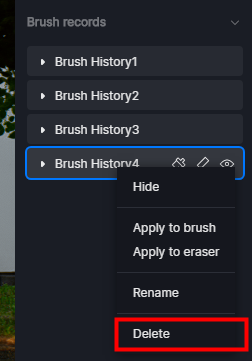Hi,
When I create a floor and brush in some objects, let’s say a plant, and I do not like objects that the brush painted in, I can not undo this. It does not register it as an action I think. Therefor, the only way to get rid of that part is to erase(unbrush) it. Now, I can do this, but it would be very nice to undo it. Makes the work way way faster. Especially when you are trying out different sizes.
I was wondering if it is just me having this issue.
Please let me know.
Z
1 Like
Hi @zeitaku-art
Brushes don’t support undo, but we can select the model and it will show the brush records on the right sidebar. By right-clicking on the brush history, you can delete it to manage the assets in the scene more conveniently.
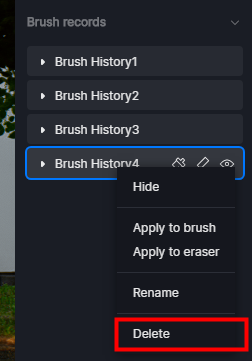
Hi Leah,
Thank you for your reply.
Yes, that is true, but for quick creations it would be very helpful to undo. Should be nice to support this in the future, like in photoshop. Makes brushing in pbjects of different sizes way easier 
2 Likes
Thanks for reply. I will convey this to our team.
Have a nice day!
2 Likes