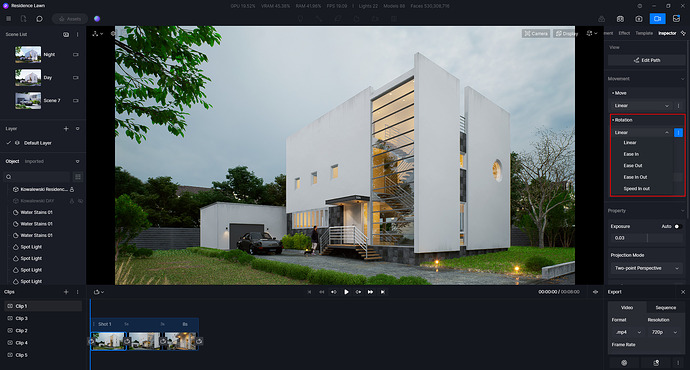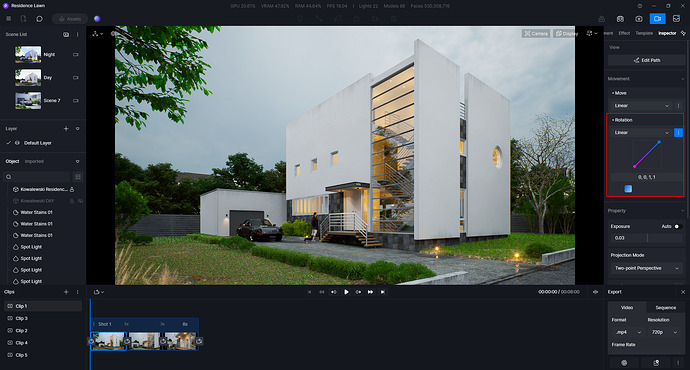To date, I’ve never been able to use D5 to create smooth ‘flythrough’ or ‘walkthrough’ style animations.
Video demonstrating issue
As per the video the camera moves to a point, stops, moves back, changes angle, then continues. This causes an ugly, jerky camera movement.
Am i doing something wrong?
Look at this crazy camera path!! I simply select a point, press W to push in (move forward), click add camera and it creates this.
Really sorry for your issues. Could you send me your video and your D5 scene files? You can share a link here or send your files to our email. (support@d5techs.com, please describe the problem and attach the link of this post to your mail)
I have the same issue. I created a semi-straight path from the base of the building to the top with a tiny rotation.
It is a 3 scene animation so I count it as a basic one. When the 2nd scene finishes it is doing exactly what you described above.
I have also had similar experiences.
It happened when I changed the seconds manually at a camera point.
Thank you for your feedback. If possible, please send us the video and the D5 file, it will help us to solve the problem.
This is interesting. I’ll give it a try without changing the seconds manually.
Hello LunaLang,
unfortunately I can’t send you the video or the D5 file again, as I no longer have either due to further processing.
Bye
Andreas
Hello, I think we made some improvements to the camera path in 2.7 that may have fixed the problem. 2.7 beta testing is going on in discord, so if you want to take part in it, you can contact me.
Thank you for the offer.
As I don’t have much time at the moment, I wouldn’t be much help as a beta tester.
I also hope that 2.7 won’t be long in coming.
![]() this is the worst experience and on top of that KINKY camera path… it would be a miracle for a large scale model/project to edit the cam-path since its a hit or miss thing with the current 2.6 version…wherein u have to pray that it lets u edit the camera path or u bleed ur nails for endless clicks to those camera points
this is the worst experience and on top of that KINKY camera path… it would be a miracle for a large scale model/project to edit the cam-path since its a hit or miss thing with the current 2.6 version…wherein u have to pray that it lets u edit the camera path or u bleed ur nails for endless clicks to those camera points ![]()
The only solution i came up with is to shut down ur file go back to WELCOME MENU SCREEN load ur file again once u get in go to LOW RES-MODE (press f2) the go to video mode and edit ur camera path most of the time it will let u edit 2 out of 10 ratio… just for u to fix these wavy and kinky path that shifts and gets twisted for no reason…
HAVING SAID all these…i still love D5 render and my 2nd best RT Rendering Software just 1 step below the king UE. lets hope for the best on the next 2.7ver. ![]() cheers.
cheers.
Really sorry for this, we will try to solve the problem. If you want to test this feature in 2.7, please send message to me. I am very glad to invite you to join in the test.
thanks Luna…appreciate the invite… xie xie ![]()
@LunaLang To add to this thread, I also noticed that there seems to be no way to control whether a camera path node is linear or a bezier curve. Is such the case or I may have missed a feature?
Is 2.7 still a far way out?
Curious to check out the improved camera path.
hi @LunaLang i would like to join 2.7 beta. cos im going crazy with the 2.6 camera, all i do are animations, but with 2.6 its impossible to create the simplest camera without those hiccups
Hello, please contact me privately if you wish to take part in the test. Our testing takes place on discord, please sign up for a discord account and I will invite you.
2.7 is scheduled for release in April.
Hello, please contact me privately if you wish to take part in the test. Our testing takes place on discord, please sign up for a discord account and I will invite you.
Hi, the rotation can be linear, but there are also other options, you can also adjust its curves directly.
i signed on discord, how should i proceed?
my username there is nog_the_dog
will 2.7 released in april?