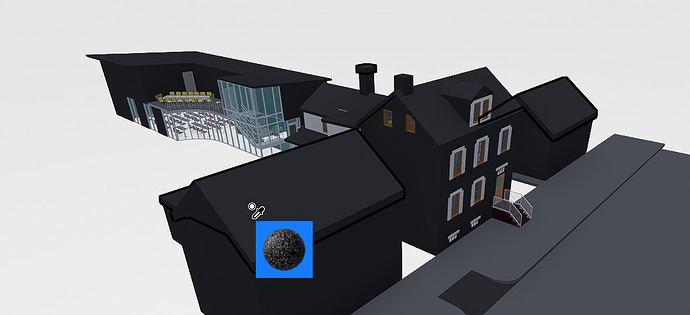HI i am having an issue where when i sync in my revit model D5 auto merges everything based on material, so then when i go change the material of one thing or go to move it slightly, it changes and moves them all
see the example above where it is trying to change the material of both my side building roofs. in twinmotion there is an option to “apply material to all objects with same material” or “apply material to just this object” is there a setting that lets me do this? basically for my example if i wanted to make the right roof red and the left one blue, is there a setting i can put on to be able to do so in D5, and not have to go through and duplicate materials in revit?