is there a way I can snap to an object?
For example, I will like to snap one object face to be aligned with another object face.
Hi angelolpipo, I look at the video well, especially the part where the dog is. In this video you will find the new D5 2.3 🌟El GIGANTE del RENDERING sigue CRECIENDO🌟 D5 render 2.3 GRATIS | ARQUITECTURA | NOVEDADES!!! - YouTube
Thank you for your response.
As for the video you mentioned, I have seen it, and I have actually subscribed to his YouTube channel, but that is not what I am looking for.
Instead of moving an object along the surface like in the video you show me, I want to be able to snap to it.
It could be a point, a surface, or a line.
Here is an example I found just a couple of minutes ago.
As you can see in the video below, the door is being snapped to the wall face.
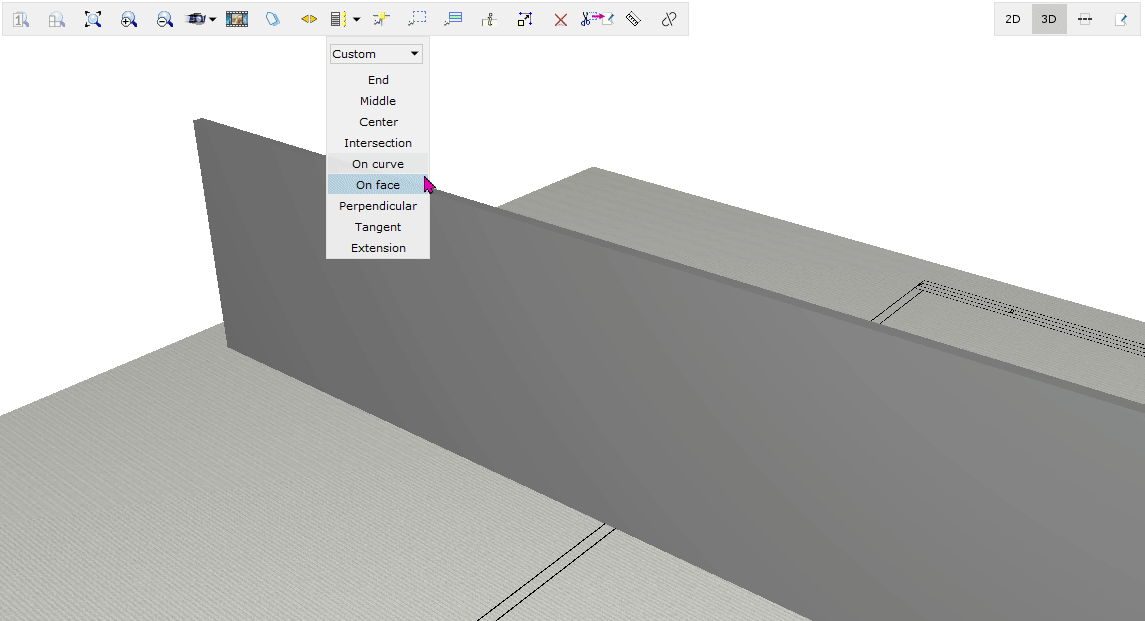
@angelelpipo Hi, do you mean “Align Coordinates” in D5 Render?
Please hold Shift, then muti-select the two models in the object list, then click “Align Coordinates”.
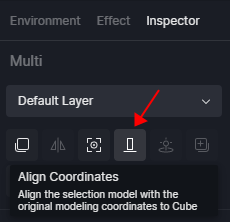
Thank you for the quick reply,
However, this does not help me solve my problem,
Align Coordinate just aligns the selected objects to an origin, like 0,0,0.
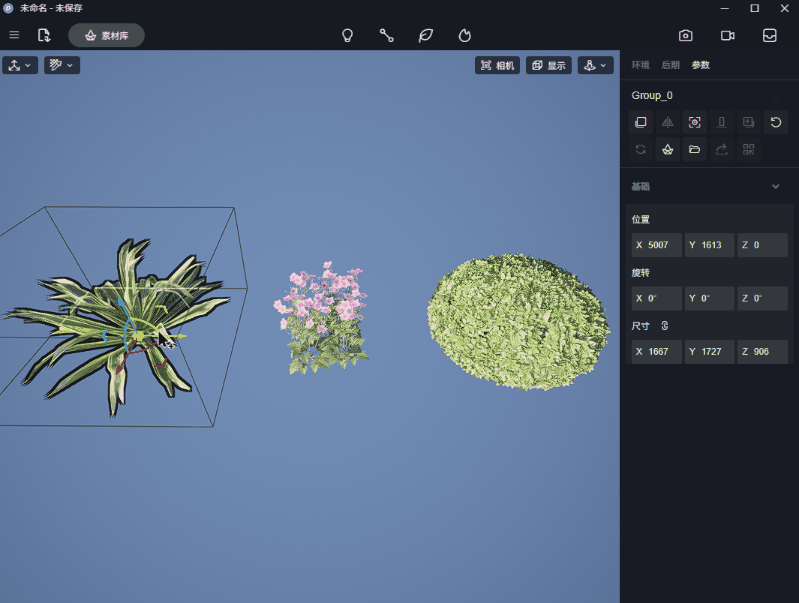
This video shows exactly what I’m trying to achieve
in advance, I appreciate the help.
Thanks for this video. We have this built-in feature, please check this gif.
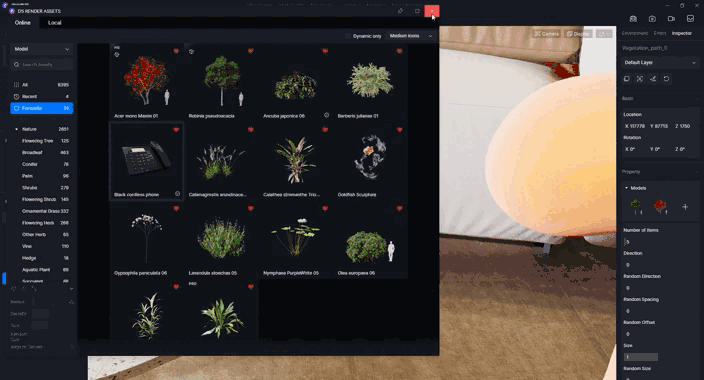
This feature is realized by automatic calculation, and we do not support adjusting it manually.
I understand, thank you very much.
Yes, it is perfect for placing things hands-free without precision on a surface.
But I wanted to be able to do an assembly animation with more precision rather than manually placing the parts wherever I felt they looked good to the eye.
EXAMPLE:
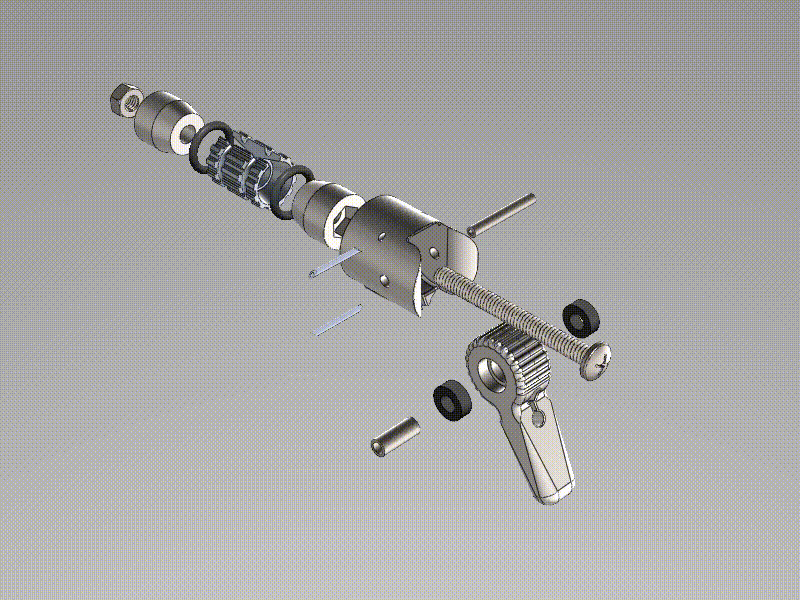
Once again thank you so much.
