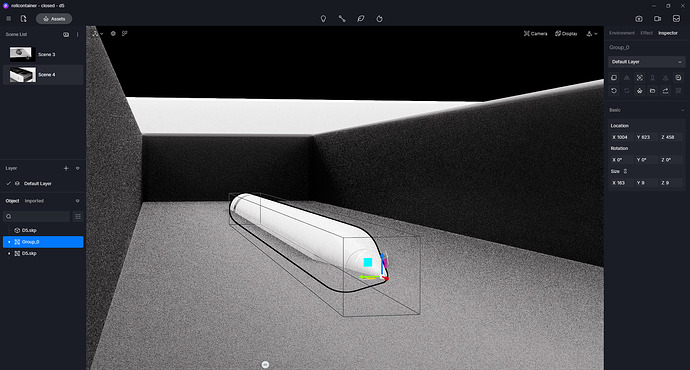Hello,
How can I snap a 3D asset by its bounding box instead of origin point? This 3D asset is halfway through the surface of the drawer and the only way I can raise it is by hand, which is not accurate and leaves a visible gap between the floor and the pen.
I have put the 3D asset into a group but I still can’t select the bounding points to move/snap the 3D asset.
Also, I would like to know if there are plans to show the proxies of the 3D assets in the SketchUp viewport, like Enscape does with its 3D assets? It would solve this problem and offer more accuracy and precision when placing objects.
1 Like
Does it mean how to make the axes of the model lie in the middle of an object? (vertical)
If you mean this, you need to move the middle of the object to the origin in software such as SU, and then use the “synchronize origin” command in D5 (but the object group cannot use this command directly)
Hi mate, in 2.4 we will add a feature to “drop the model on the ground”, and this can be useful in your case.
1 Like
Hey there Oliver! Thank you very much for your reply. That’s very good news. Can you say when we can expect 2.4?
I’m the senior 3D Artist at a big company in Germany and we are currently deciding whether we should choose Enscape or D5 as our main rendering software. The decision is my responsibility and I’m more inclined towards D5 but there are several things that prevent me from fully committing, one of them being the issue mentioned in this post. Is there a D5 representative that I could chat with in private to ask some questions about the program? Thanks in advance.
1 Like
Hi mate, yeah, the 2.4 official version will come out soon in February.
And you can try 2.4 beta or viewing the new features in our Discord server:
D5 Render
Please check your direct message box, you can leave us an email so we can talk further.
Thanks,
Oliver
1 Like