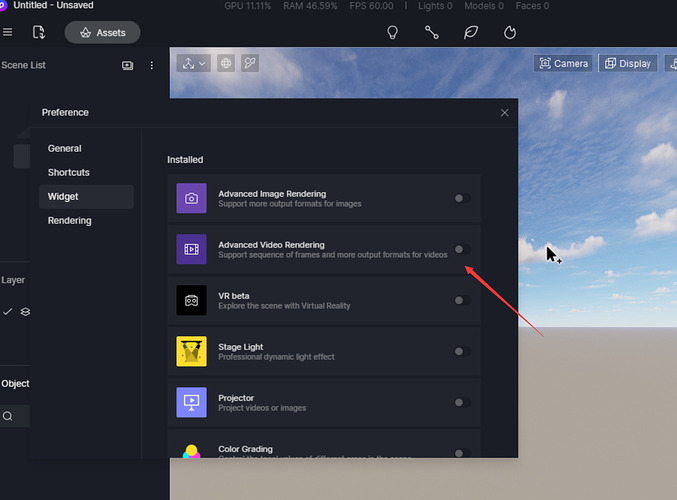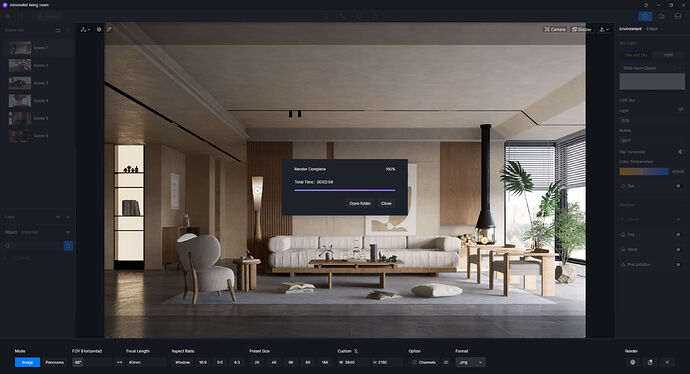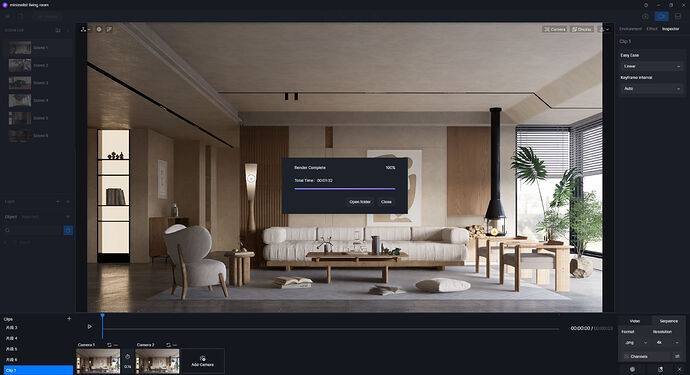Hi, after searching through all internet, I need to ask for some help.
So I’ve been doing some initial tests to learn how to use D5 and comparing the rendering speed, and as I have noticed that each frame of 1 video in 4k is rendered at 10" while 1 camera render does at 120" approximately, with an RTX2080ti for the same project, and the difference in quality is not so remarkable. I would like to know how to export only the keyframes of a video sequence. The only thing I have managed to do is reduce the duration between one camera and the next by 0.1" (which is the minimum duration that D5 allows) and that corresponds to 3 frames.
Thanks, any help will be greatly appreciated.
Hi nicolas, turn on this Widget then you will see the video sequence option when in the video rendering mode:
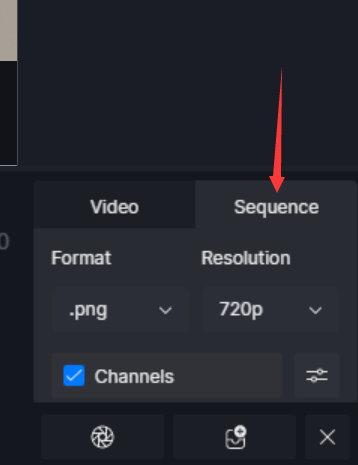
Besides, the video rendering has super sampling acceleration, so it is faster, but the image quality is not totally the same as static images.
Hi Oliver, thanks for the reply and the time you’ve take for the screenshots, but, I already knew that. Imagine that I’ve made a video clip with 20 cameras. What I want is to render those cameras, those keyframes from video. That way I could have 20 render 4K for corrections in 200" (at 10 seconds x keyframe or camera), if I render those same cameras it will take 2 minutes x camera (at least) so, it’ll be like 40 minutes. During correction feedback with the client I submit 2 or 3 times that amount of images. It is for this reason that I would like to know how to reduce render times and maintain the 4K resolution.
The thing is that the difference in render times for the camera and for video, same resolution, is very noticeable. taking into account the few differences that are appreciated.
So, it was 2:56 minutes for 1 3840x2160px Camera
And it was 1:32 minutes for 6 3840x2160px Frames (the minimun duration between 2 cameras)