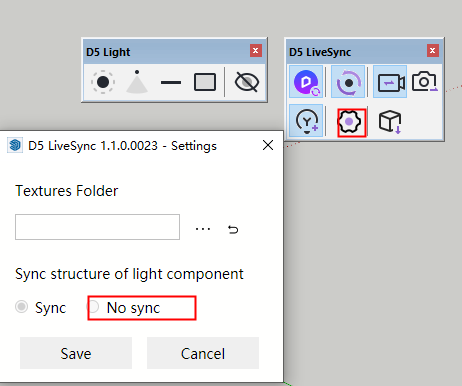Hi
I am new to D5 and just discovering its features’ locations.
I would like to remove the Base Color Map from a material. Fortunately the model is live sync’ed to Sketchup so I know that by removing it in Sketchup, it would automatically be removed in D5. However I do not want to do that since I wish to maintain future editability and option to revert back to the Sketchup Base Map Texture (Diffuse) if need be.
Is there a way I can disable/ remove the Base Color Map in D5 itself without having to do it in Sketchup?
Thanks in advance !
ANS