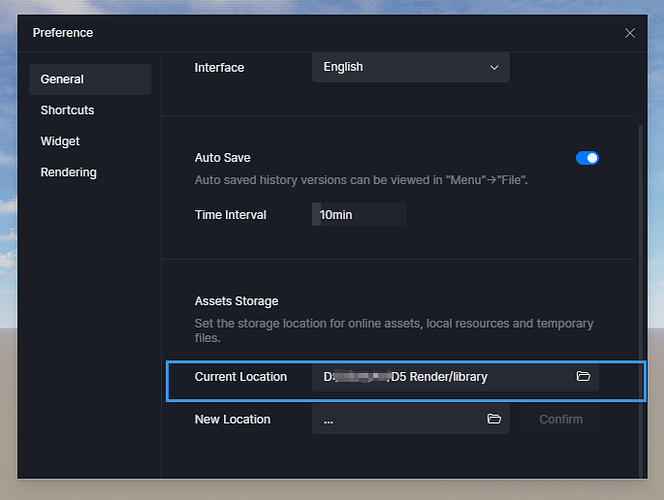Hello,
When i open the same project on different computers and sharing the asset directory, and project directory, there is a lot of missing content within the files by opening it on one of the computers. For example, imported objects and asset library objetcs are missing.
How can I work on the same project on different computers without losing the content?
Yes, of course.
But please remember that you need to move the whole project folder to another computer. The whole folder needs to contain the following:
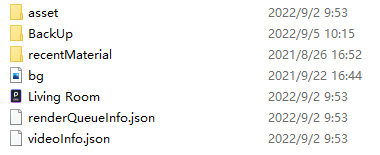
Your imported object usually will be stored in Asset or a folder called Resource.
If you want to share the D5 assets directory, you need to confirm that the assets location is the same:
About the missing library objects, I need to confirm with you whether there is a notification telling you to update the models when you open the project? If yes, then you need to update to see them.
Hello
The project folder and the assets folder contain all files and subfolders, they are 100% synchronized.
All folders are accessible with administrator privileges on both computers.
Even if I start D5 as an administrator, the result is the same.
I uninstalled and reinstalled D5 on both computers, nothing changes.
It does not ask to update the assets files.
Simply when the projects are modified by one of the two computers and then reopened by the other, this second one does not display all the attached (skp) files and all the inserted assets.
Regards
Hello,
I apologize, the project folders were not 100% synchronized as I said before. I noticed missing files.
I moved all the project root directory to a higher level and then the sync was successful. Surely this is due to the length of the filenames, at this point.
It would be a good thing to have simplest filenames and directory structure for each project. D5 generates tons of folders and sub-folders for each project often with long file names and structure.
I suggest a simplification to overcome this complication, very long filenames and deep structure automaticly created by the software.
Thanks and I apologize again for the inaccurate check. Now the source of the problem is clear.
Best regards
Thanks for the update. About the complication file names, we have received this kind of feedback before and we will optimize it. Thanks for your advice too.
Even though I have moved the projects to the root directory of the disk, I still have synchronization problems.
There are thousands of files for a single project. The sync program misses something like hundreds of unsynchronized files. This is big problem working with cloud sync. If you can create a single file that acts as a container, that would be one of the solutions.
Thanks for your attention
You said that “The sync program misses something like hundreds of unsynchronized files”. Do you mean that some models or materials get lost in the scene when you use the plugin to synchronize from the modeling software to D5? Could you please check which objects are lost? We may need your model file and D5 scene file for test.
There are missing imported skp objects and resource library objects. The main project is present, as well as some asset library objets. When I sync across the LAN, the copy is perfect, but the cloud sync plugin obviously can’t handle the filenames.
Please install this new version of SU plugin then check the result, it can probably solve the current problem. Thank you for your patience, next time we are going to be more careful about the development.
D5_Converter_SketchUp_test_0.7.2.0001.exe.7z
Thanks for the suggestion, but the loss of content does not only affect the skp files, but also the library models from the D5 library. Using synchronization over the LAN solves the problem because it manages to synchronize 100% of the files. While the cloud plugin has problems synchronizing all project files. This only happens with D5 project directories not other software or files synchronized with the cloud. Anyway I will try to install the software you suggested, thanks!
Best regards
May I know what cloud plugin you use to synchronize the files, please? We guess that the plugin you use may have different algorithms from D5 Render, which causes the loss of some files during the synchronization. We will give it a try.
Besides, you are suggested to compress the files first, then synchronize the .7z or .rar file through the plugin, then the files may not get lost.
Hello,
The cloud service that I use is Mega cloud - https://mega.io/
I removed all filter for file type exclusions in the plugin settings, but it doesn’t sync all files anyway.