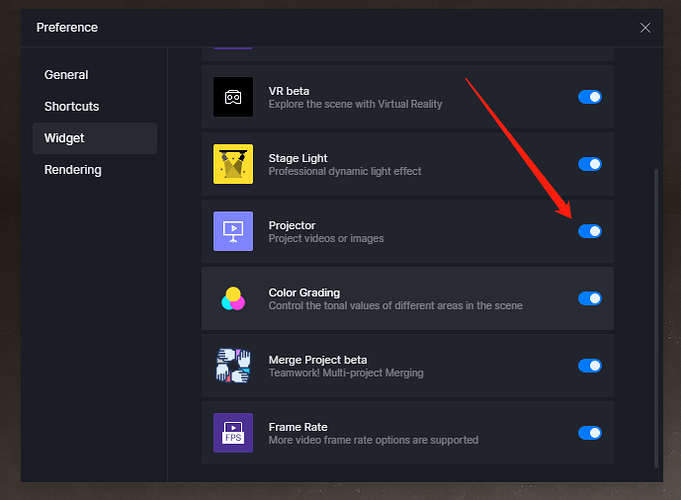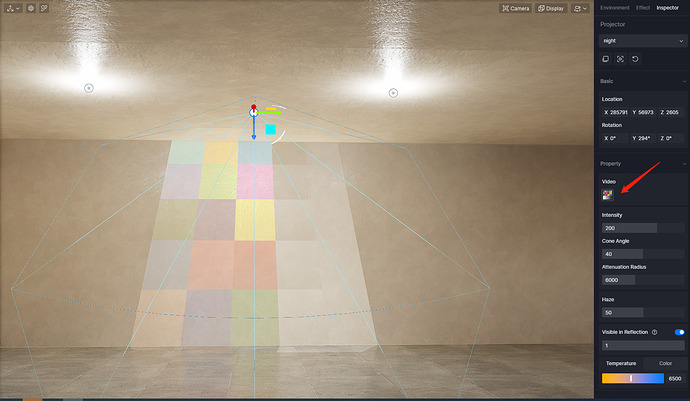At present, D5 does not support the direct use of water caustic effect, but you can use the “projector” function and apply the saved water model to the “video” to achieve the water caustic effect.

Download the assets here: (this topic needs you to log in to view)
Steps
In the D5 pro version, select “Preference”-“Widget" to open the “Projector” function.
When the “Projector” is opened, you can use this function in the “Add Lights”.
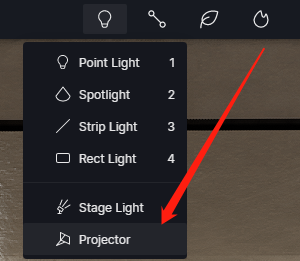
Put a projector in the scene, select “Video” in the right sidebar, and insert the saved water material.
Adjust the “Cone angle” parameter to make the water caustic effect more natural.
Hides the light source and the water caustic is complete.