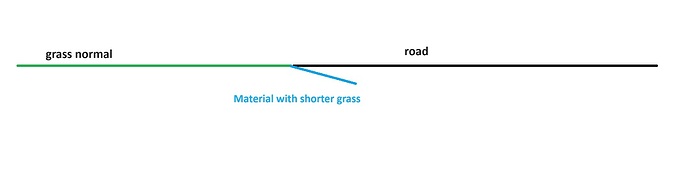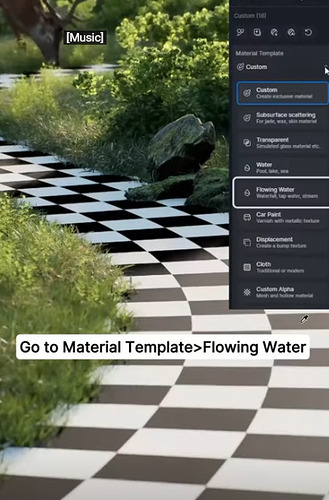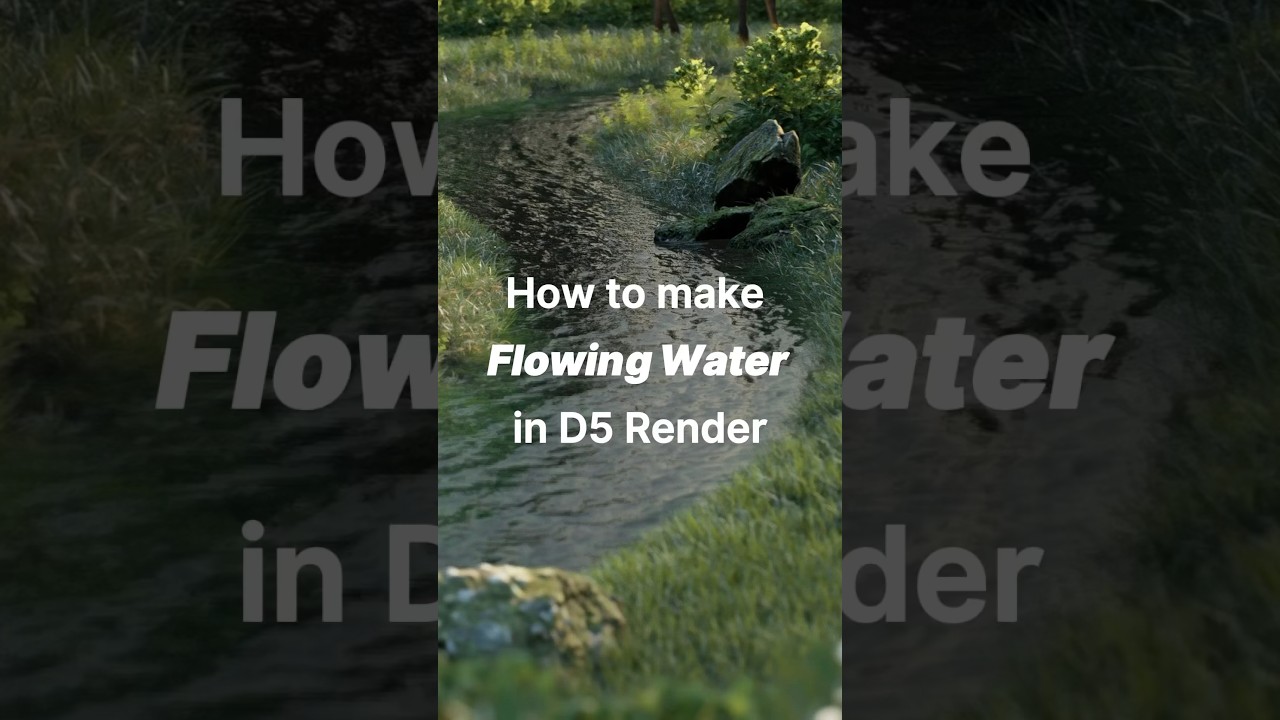Hello. I was wondering if/how can you make a seamless transition between two different textures (usually outdoors), for example between pavement and greenery (without a curb), or between greenery (grass) and debris or not paved roads, between paved roads and not paved roads. Realistically speaking, there is a dusty area “connecting” these two, a portion of land without grass (or with a lot less grass) etc. depending on the context. At the moment im currently trying to hide these junction zones with bushes, grass, or some 3d elements found in the library (urban furniture, ground elements etc.) and i’m trying to get it to work without concealing it, but i cannot creater a smooth transition.
Can i get a bit of insight please? Much appreciated!
what i did with lumion and is also possible with D5 is to model stuff extra in your 3d software.
see images. maybe this works?
I’ll try this next time. At a first glance this might be it!
Thank you very much!
i also do think that another way is possible with a extra texture.
you can make flowing water with a direction in d5 render.
maybe it is possble to make this also and than apply a texure like below on any other.

and than place the grass like above. (so it will start low)
maybe this is also possible.
you can test it

Also what about something like this? for zones without grass.
Something similar to a dusty part of a country road (maybe even overlapping the paved road).
than i would use the first example.
Thanks for sharing your solution.