I used Lumion for last 3 years and now switched to D5 Render and I wonder how can I copy and paste same render settings to another camera scene?
Or how to keep different settings in different scene. I dont want all my scenes to have same settings or to change it everytime there is some 3d changes on the model.
Hello
When you have a scene you update it with the logo in the upper right box, then you press the plus symbol and a similar scene is added at the end of the scenes
Then you make the changes you want, update back and thus create different scenes from the same camera that you return to when you select them.
Never forget to update the scene so that the changes are saved.
Cheers
JoeLouis
Hi, welcome to D5 Forum. You can copy and paste scene settings among the different scenes.
Also, if all scenes have the same setting, you may have turned on this setting Camera switch only, and please turn it off.
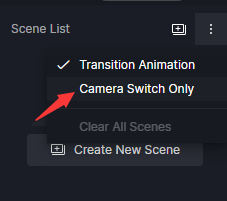
Im updating the scene, and stil no changes, same update applied to other scenes aswell, I want to have different effects in each scene or sometimes i want to copy effects in similar scene but dont know how, if you can upload some screenshots for it I would really apperciate it.
Cheers,
Jetmir
now I understood, I turned off both of them and settings are chaning.
Thanks so much for the tip and your time, I really apperciate your help.
Warm regards,
JK
Hello, everyone. According to what you say, we see that we can maintain different scenes with different cameras but the values of the lights in the scene remain the same. If we want to make the same scene (same camera point of view) but with different light values, (different intensities or different colors) how can we do it? It can?? It’s very important. Thank you
Hi jorditamayo,
If you mean the “light values” of the sunlight, then every scene will record the settings and you can change them as you want for each scene, then update the scene.
If you mean the “light values” of artificial lights (spot light, point light, etc), then we cannot let scenes record them. As a workaround, you can duplicate groups of lights, and hide different groups for different scenes.
OK understood. We’ll do it this way, though it’s a shame we can’t animate the color and intensity of a light emitter. Thank you very much for the reply. Best regards.