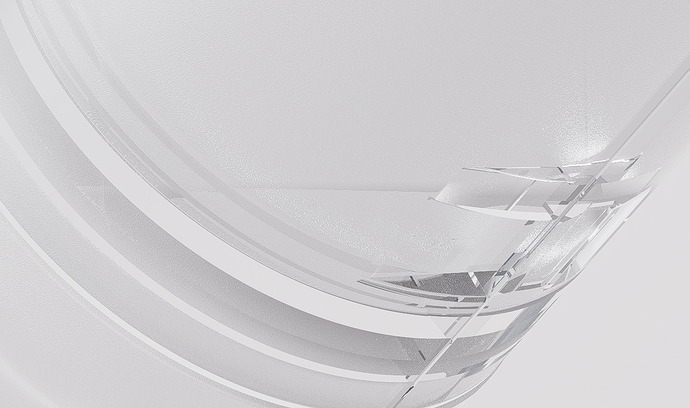Hi, I’m using the latest version of D5 and having trouble with a transparent material. It’s casting random lines that don’t appear in the preview. I double-checked the model inside the glass. It doesn’t touch the glass, and neither the model nor the glass material has that weird line. Please let me know what I can do to resolve this. Thanks!
Here’s the rendered version:
and here’s from the preview: