Newbie’s first day tinkering with D5 Render, how to get rid of color bleed? when model is under shadow the colors are correct, but once under the sun there are green color contamination/bleed. Searched for answer and only thing I could find is “Limit Color Bleed” toggle, but that didn’t do anything.
For the definition of Limit Colour Bleed, you can refer to this post.
What if there is colour bleeding in a scene? | User Manual (d5render.com)
Is this screenshot of yours a preview or a render? Is your preview realtime quality smooth or precise?
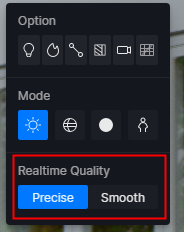
Thank you for the suggesteion, but I finally found the culprit, it’s the LUT intensity setting.
1 Like
Thanks for your updating for this issue.
