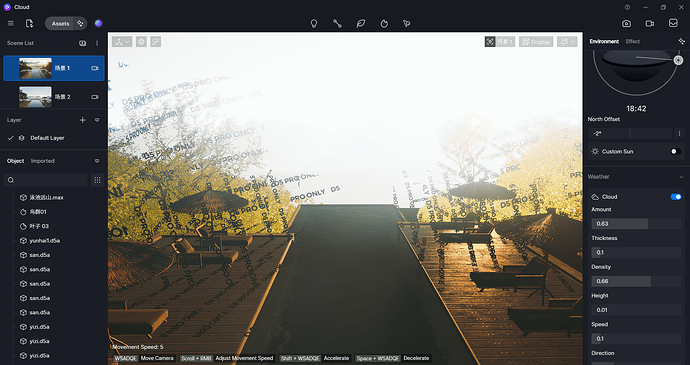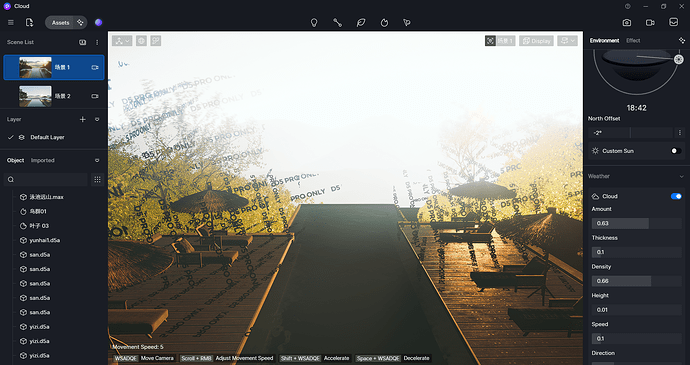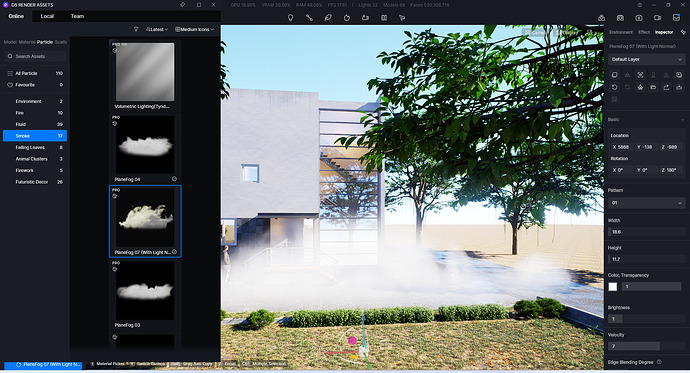Hey,
so, I’m basically trying to create a scene on top of a hill above the clouds.
Something like in this Tutorial:
However, it doesn’t work in my project and even in the scene from the tutorial il looks nothing like it on my computer (see the screenshot)
I am running out of Ideas I already tried just moving my Project coordinates up and as u can see in the second screenshot even at 0,01 Height the clouds are still nothing like in the tutorial. So, did they remove the feature maybe?
I’m sorry if I’m missing something obvious, I’m still learning^^
Thank you for your Help!
Hello, this tutorial is not our official tutorial, so I can only make some guesses about it. I think the height where this model is located might be quite high.
Now that there might be some more convenient solutions, I suggest you to try using our plane fog asset.
Thanks I will try that out, but since you mentioned it is there an official tutorial?
This Model is the one you used in your 2.3 Overview tutorial: https://www.youtube.com/watch?v=hZyyEQTkaTE&t=108s
Also I just used it to try if something may be wrong with my File (I use Live sync with Archicad)
Let me check this. I will reply you later. We’ve updated a lot of things from 2.3 to 2.7, and some of the effects have been optimised and may not look like what they were previously.