Hi,
I’m having a bit of trouble understanding the material asset workflow in terms of customizing materials.
So let’s say I grab a pre made material from the asset library - black matte metal.
Now I apply that material to some objects.
Now I want to duplicate a few instances of that material - matte metal 1, 2, 3 etc.
And for each one change the base colour a little bit, and apply to different objects in the scene, for varying shades of black.
How is that possible? I have not found a way to duplicate the materials at all.
Many thanks
1 Like
Hi!
That`s the way I use to do it:
Select and modify your material / Add to local / Open asset colection/ LOCAL tag/ Select your material (use to be the first one)
Everytime you want to make a variation you can select the one you kept, apply it to a mesh, modify it and keep a new version
For the duplicate issues, I think this table may help you.
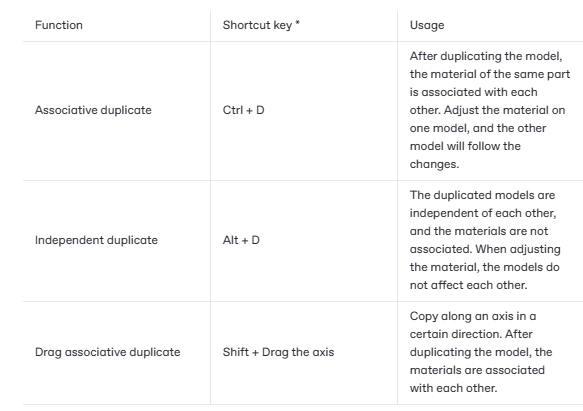
Thanks for your help.
