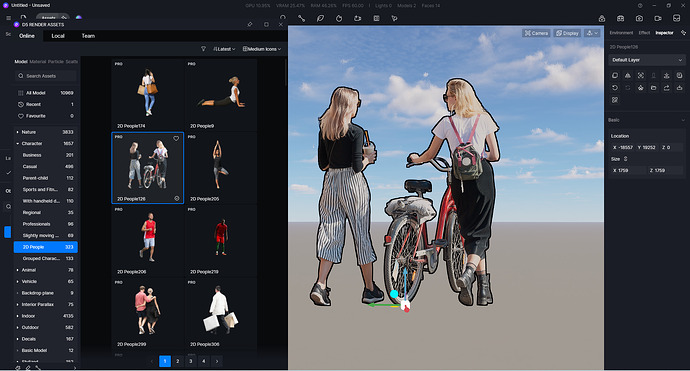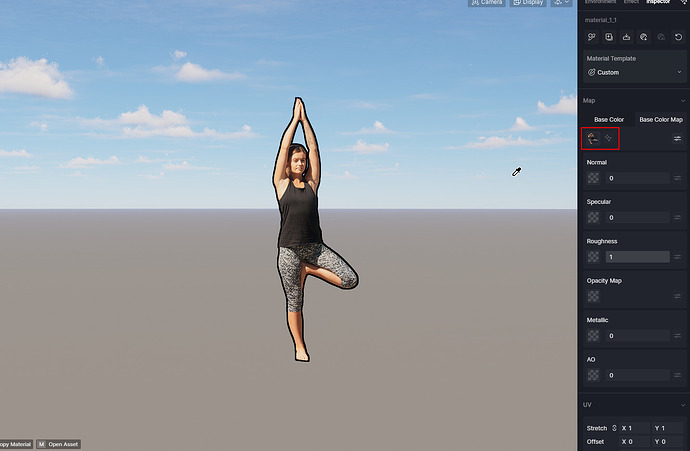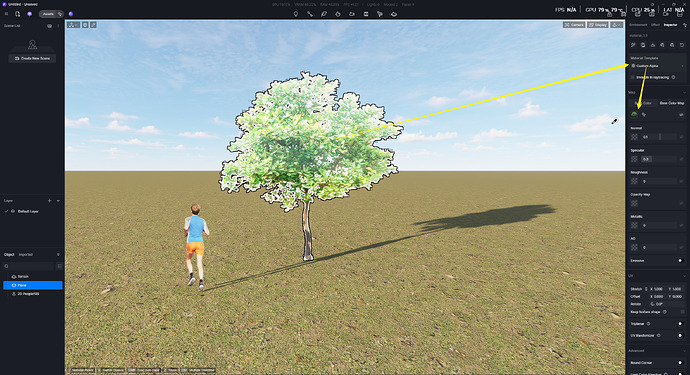Good morning
How to create 2d character assets
Hi, it depends on the graphics or image program you use. Any graphics program when you import a map such as a tile when you export it as an object in D5 you will have an object. You can move it and rotate it and scale it.
In this case you choose the character, insert it in a plane, that is, in a face, then cut it on the outline of the character, then rotate it vertically and slide it into a file that you can import into D5, so you will have your 2D character to position.
I have a library of 2d image people (psd, png) and can integrate them into my d5 scenes
But I do not know how
If you have many 2D images and they are in PNG, it’s simple just load them into a D5 object which is in the basic geometric shapes, just take the flat shape, rotate it and with the dropper take the material which is decidedly white, replace it with the 2D image and give the ALFA property where it is possible to manage the background making it transparent while remaining the 2D image of the man or woman. But know that you have to resize the object according to the image, because it can have the problem that the image multiplies. So for me it would be better to do the same operation in the graphics program and cut out the outline, save it in format that you can import it into D5 as an object.
You waste more time, but you have a well-defined object that you can reuse.
Hello!
We have some 2D character assets in our library and I think you can use them.
If you want to import your own 2D character assets. You can place a D5 2D character and then modify its base colour map to the image you want to import.
Hope this can help you.
thank you for your help
But I can’t modify its basic color map according to the image I want to import.
I do not have access to the equipment with the pipette
We have some 2D character assets in our library and I think you can use them.
Please, make 2D characters usable with path! (i use 2D character assets primarily for trees, but anyway)
I found you have to go through the drop-down menu
‘‘Tool’’
‘‘Material Picker’’
or short ‘‘i’’
Thanks for your advice. I will convey your idea to our team.
I also suggest you can post your need in your ideas & requests channel, so that more staff may see it.
Latest Ideas & Requests topics - D5 RENDER FORUM
sorry to jump on old thread, but I have been trying to use this technique of replacing the base colour map of 2D People assets. But as soon as the image is replaced, the asset no longer faces the camera. It appears to be 30-45 degrees out, so it looks scaled in the x-axis. The screenshot shows the original image in an imported SU Faceme, and on the right a modified 2d People asset. It happens consistently every time I do it and I cannot see a way to correct it?
Hi @keithpocock
I don’t think this is the best possible option for you to create custom 2D characters, since D5’s 2d characters are special, since they will always face or follow the camera.
- What you can do is insert a PNG-based colour map in any plane and modify the material to Custom Alpha or perhaps, do you prefer the 2d Character’s feature that always faces the camera?
Hello,
Thank you for replying. Yes, I do want the ‘always face camera’ property, because unfortunately the ‘faceme’ components in Sketchup will no longer face the camera in D5, they become static. It is a great pity that this feature is supported by the otherwise excellent link between Sketchup and D5.
I have read elsewhere on these forums that the work around is to do exactly what I have done, ie to modify a D5 2D Person asset, which could work for me except for this issue I have described with the modified asset no longer facing camera. It does rotate as the camera moves, but keeps facing off-angle so the asset is never in view head-on. Really frustrating!
For anyone else stumbling on this thread, I have now realised the issue is that when you import an image to replace the base colour of the asset, D5 screws up its aspect ratio. I am not certain whether it is changing it to fit the original asset dimension or what. But I have to scale the modified asset, turning off the proportion lock, to get it looking correct.
Hi @keithpocock
Thanks for sharing the workaround. You may want to provide a video recording of how you did it, for other users to know the exact necessary steps. ![]()
Hi @Clov
Been away for a few days, here is a video as suggested.
Create Custom 2D Assets in D5.mp4
I’m really hoping that D5 will some day fully support imported Sketchup FaceMe components so this will not be necessary. As the same kind of object already exists in D5 in the form of 2D Characters, it doesn’t seem like it would be too difficult to implement!