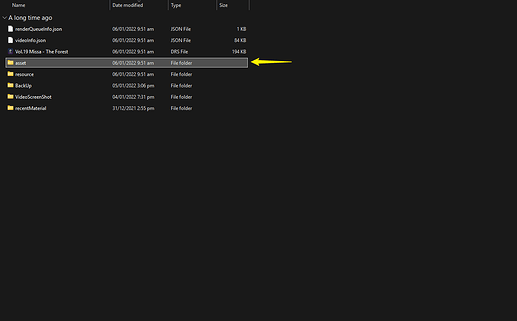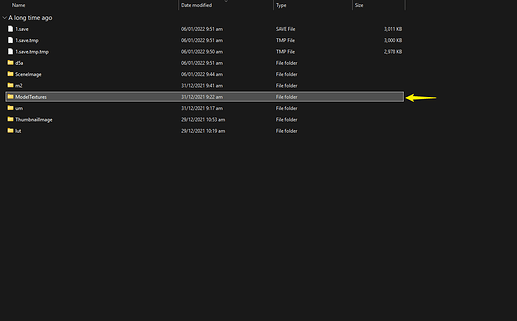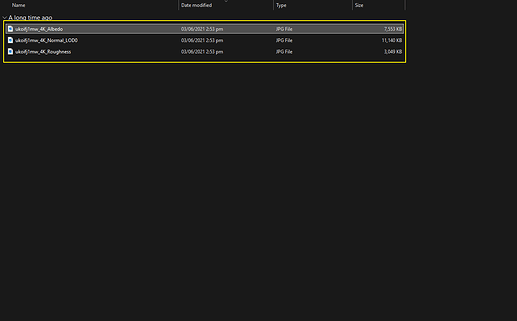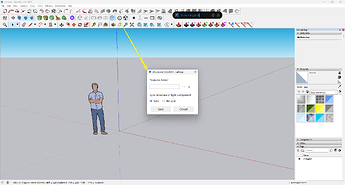Hello, does anyone knows how to change the location of the texture folder that D5 creates once you create a project?
If I remember it appeared the first time I launched D5, and I mistakenly set it on my downloads folder, and now every time I create I new project I have a bunch of files on that folder.
On my second PC D5 creates a folder and places the textures inside it, which is what I want, but on the other PC it just puts all the textures outside a folder, making a huge mess on my downloads folder.
I’m not talking about the assets folder, which can be set on the preferences menu, I’m talking about the location of the textures (images) that D5 creates on each new project.
Just wanted to make sure I understood your concern. Are you talking about this folder?
-
Asset Folder Inside the D5 Folder of your Project
-
Or the folder created after you have enabled the live-sync from your DCC software to D5 Render? You should be able to modify this in the plug-in’s setting.

Oh wow, I never realised it was an option on the sketchup plugin, I thought it was something inside D5 itself. You just solved it on the second part, thank you sm!