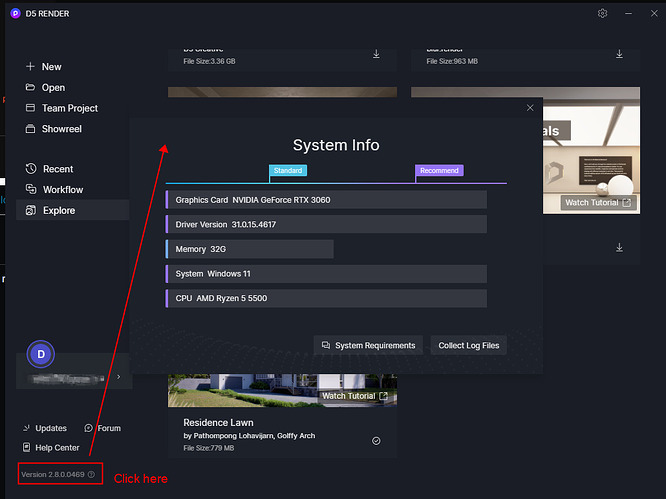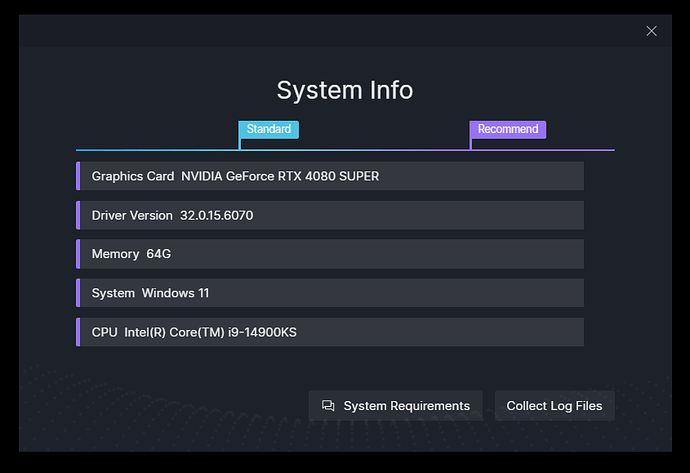Hi
Devs please look into this, maybe this can be turned on by default after installation.\
So I was facing the System Environment error at launch multiple times. None of the troubleshooting steps helped.
What solved it for my was right clicking and running D5 as administrator.
Launched managed to run a few demos etc. Ill try using it with blender to see if there is any other issue, but this fixed it for me.
Maybe the devs can have the shortcut be so that it always starts with admin rights enabled.
Hello! I think you can first refer to this post, it may help.
Why prompt ‘The program cannot be launched because of DLL errors…’ or ‘Program Startup Failed’? | User Manual (d5render.com)
If this can not help you, please send me your system info.
I would also recommend that you tell me your current installation path.
Best regards 
Hi luna,
No I managed to fix it. I tried those solutions they didn’t work for me.
But then I when I started d5 with admin rights it worked fine.
So I think you could add “Try Starting D5 with Admin Rights enabled” as one of the trouble shooting steps as well.
Thanks for updating your situation.
Is it convenient to tell us the version of D5 you are currently using?
Hello Luna,
Good morning.
I want to ask about why my D5 render can’t open or enter the main UI and after that it will force close or the screen freezes and I have to restart my computer.
I’ve updated the driver and the recommended specs have been met, so can you help me?
here the log files and screenshoot
zziplog.zip (1.0 MB)
Thank You…
Hello. I noticed that the cpu you are currently using is i9-14900k. there might be some stability issues with this cpu that can cause software flashing or environmental issues. Please refer to this post for details and solutions.
Does the CPU have a big impact on D5? | User Manual (d5render.com)
If this can not help you, please contact me again.