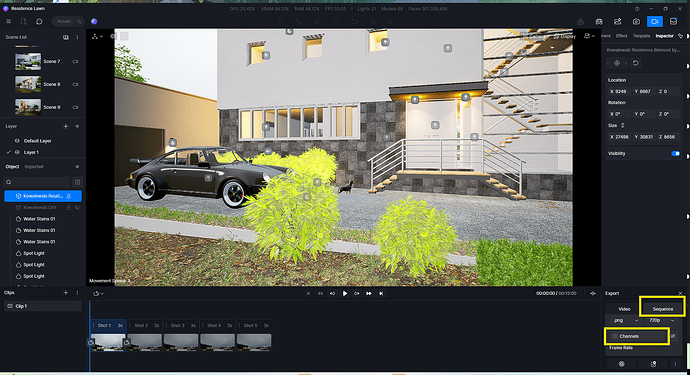I need add custom background for my video, any solution for that ??
No…Maybe you could add a face of green screen as background in the scene, then render a video. Besides, we will have video pass in the next version, then it should be possible to change backgrounds for rendered videos using post-production software.
any update on this…? thanks in advance
Hi there, currently, if you want a chroma key background, the closest you could do is insert a basic plane and then change the hex key according to the standard and accurate green screen color. As for the “Video Pass”, it’s only available in sequence rather than in video; you might want to try it out. Thank you~