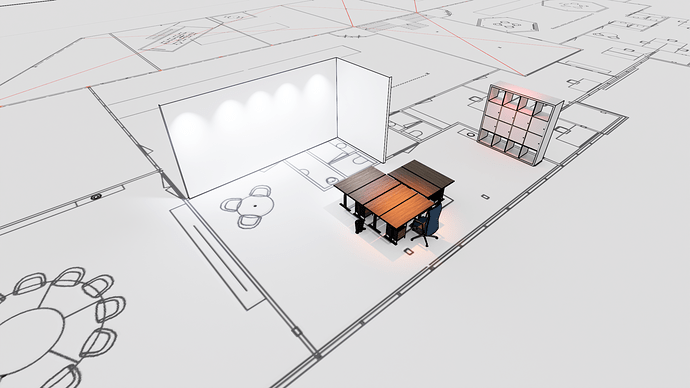How can I import a model with the lines displayed? I would like to import a plan with 2d lines and on top of it a 3d model. It’s possible in Lumion but I can’t find anything in D5…THanks!
Hi Pepijn
It depends on which program you use for graphics, if it is .skp you can import it as you see it in your 3D program, just have the described object in 3D, just export it in .skp and import it into D5, import it by pressing a small icon on the left in high.
You can import everything you want there, based on the format that it shows you when you press it
Hi Riccardo, Thanks for your reply. I mean that I want to see the 2d lines which are displayed in my SU model. In Lumion you can select if you want to import lines and in D5 I can’t see that option. ![]()
Hi you have to look at the effects at the bottom you can give that marking of the lines
This and before
This and after
But the whole environment does this, you should find a way to give the outline of the object a thickness, that is, draw a string in 3D with black material, in this case you would have the object with the outline
Thanks again Riccardo. Yes, I know the effect but it still does not show lines, without a face, which are drawn in SketchUp. So what I mean, if you import a *.dwg into you SketchUp model and then import this in D5, the scenery will be empty.
I just want to draw some 3d elements in Sketchup on top of the DWG plan and then render it in D5. This, I now think, cannot be done in D5. In Lumion you can. The Outline-effect won’t show the lines imported from the SU model, only the outlines of the faces. ![]()
Perhaps the effect could be achieved in post using an outline model combined with channel map output? If you have other better suggestions for this, such as an outline model for individual objects, you can suggest this in our forum. Latest Ideas & Requests topics - D5 RENDER FORUM
Going to try that Luna. Thanks.
Hi @pepijn
Well,we know that D5 does not display lines, but we know that D5 can display single faces. We can use certain plugins in su to convert DWG lines into faces with height, similar to the lofting in 3dsmax, and move them to appropriate heights, such as the finished surface of the ground.
Friendly,
CL
Hi Chanlee, I will try that, smart…![]()
Hi, I am having the same problem, would like to import a CAD to place vegetation on D5 but the lines wont show, where you able to figue it out? Thank you
Hi, the only way to view a two-dimensional map, i.e. a CAD, is to make an image of the project and insert it into a plane like a texture, because D5 is a rendering engine not a graphics program. But be careful with the scale, the setting is best to make a file in the graphic one separately, give the map on the plan the right scale and import it as an object on D5, so you can move it, rotate it and scale it too.
Good work
Hello, D5 does not support direct import of layout drawings in CAD format at this time. But you can try to export your layout as a picture and then import it into D5 via other D5 supported modelling software.