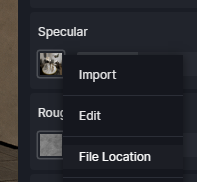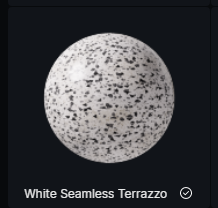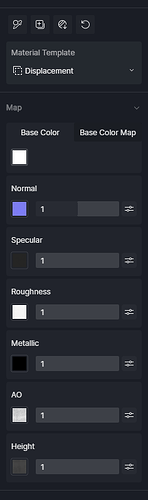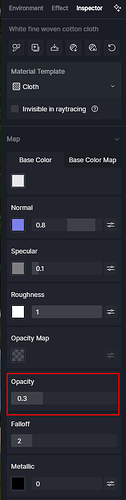Hello, I want to edit the color map of a D5 material. Even though D5 has an in-built edit option for color maps, it has certain limitations. Therefore, it would be helpful if someone could guide me on how to locate the color map so that i can edit it in Photoshop.
Thank you in advance…
Hi mate, if the textures are your custom ones, then you can locate them by clicking on File location.
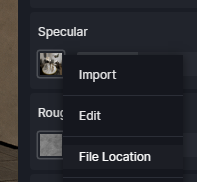
For materials from D5 Assets Library, they cannot be located or edited because they are encrypted… Could you let us know how you want to edit them in PS? I can share your suggestions with our team.
hi! @Oliver.J is there a future update where we can edit the d5 builtin textures? for example, this one
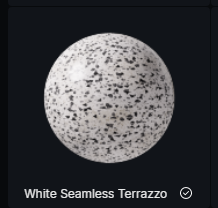
i would love to open in photoshop and tint some of the dots in brown red,
your materials are so good, but if we could edit them would be awesome
Tks
Hi @NOG_the_DOG
Thanks for your love for our materials.  But the resources in the D5 Assets library are encrypted and cannot be exported to other software. You can only adjust these these parameters in D5 currently. Thanks for understanding!
But the resources in the D5 Assets library are encrypted and cannot be exported to other software. You can only adjust these these parameters in D5 currently. Thanks for understanding!
Running into a similar problem with some D5 materials with the Foliage workflow. I would like to fine tune the opacity of the Linen Gauze Curtain material by adjusting the brightness/levels of the opacity map. Unfortunately, there is no adjustment options in the drop down sliders, and I can’t pull the map into photoshop to quickly make the adjustments. Would be awesome if you guys could add a bit more adjustability here.
Thanks for your advice. When your use a cloth material, you can adjust the opacity strength.
1 Like