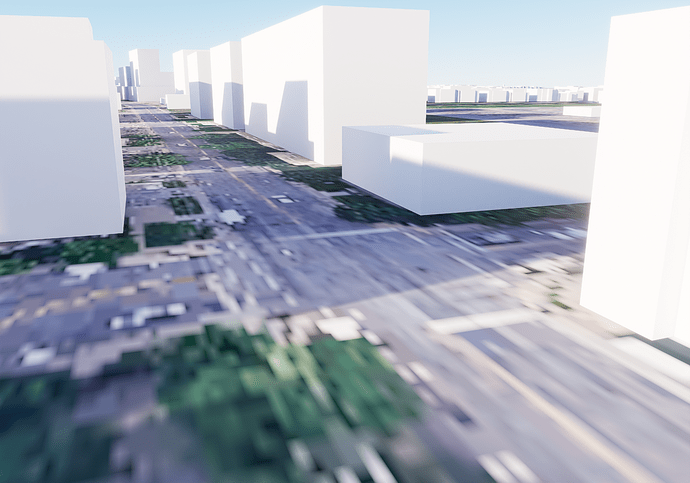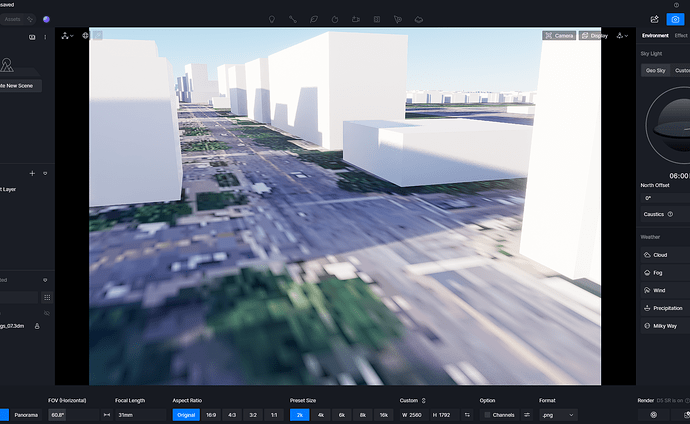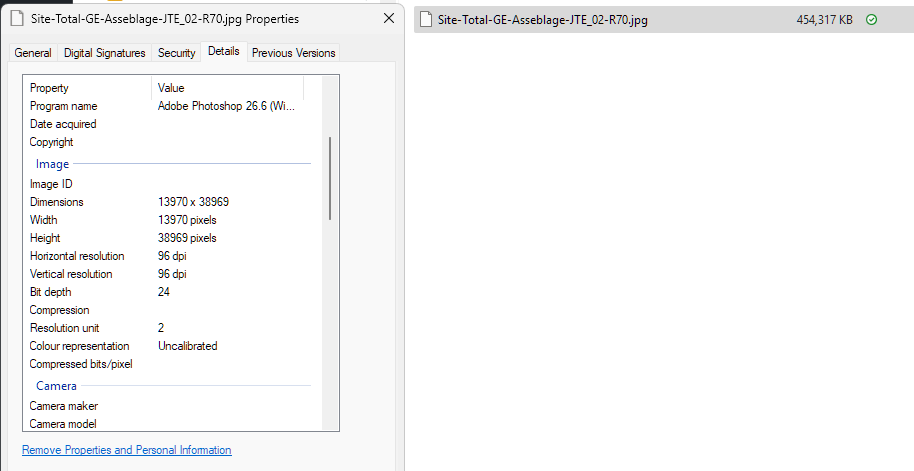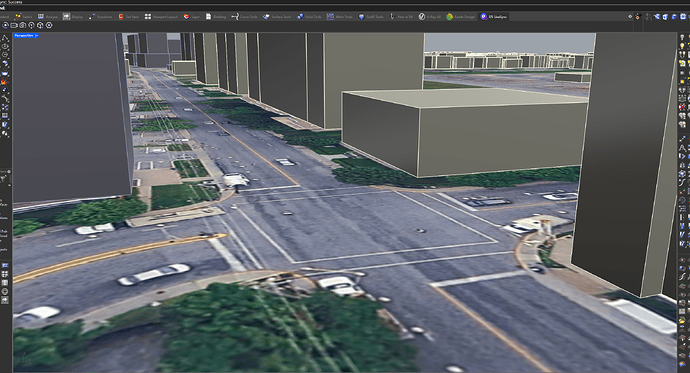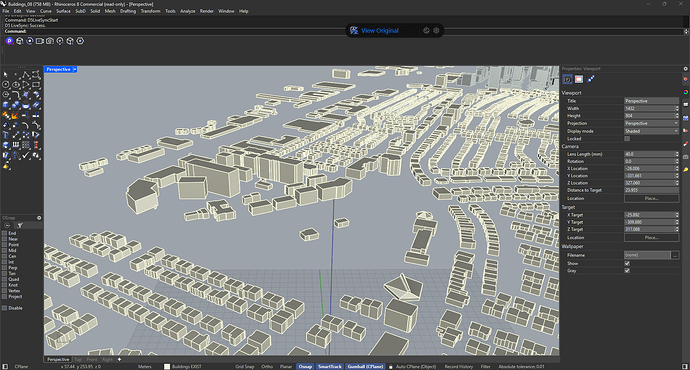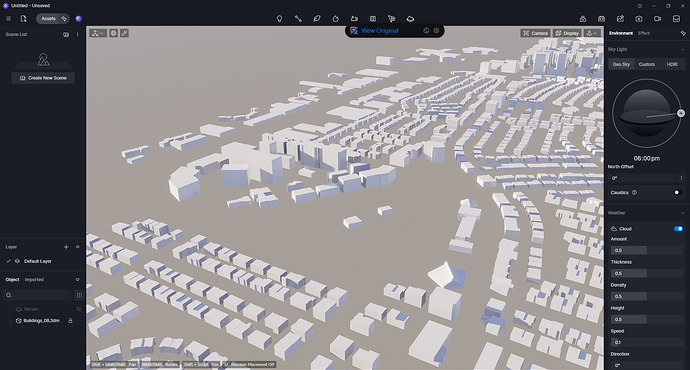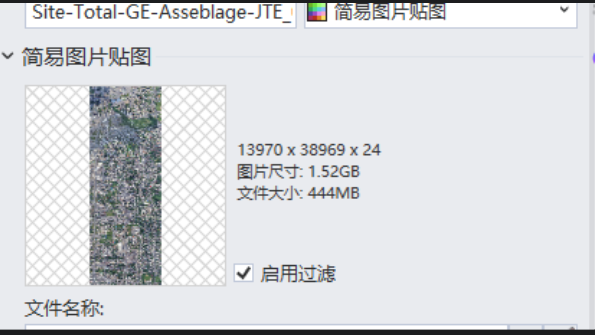ac1
June 2, 2025, 3:04pm
1
Greetings,
There is a huge difference between Rhino and D5 Render image quality.
applied on a surface)
Attached-please-find some additional information (pictures).
Any piece of advise will be deeply appreciated. Thank you in advance.
Clov
June 2, 2025, 10:28pm
2
Hi @ac1
Can you send us this particular Rhino File? Please send it to support@d5techs.com and have it titled ‘Clov-Forum Horrible Image Quality Rhino-D5 Render ’
Let me know, if you’ve done it. Thank you.
ac1
June 3, 2025, 1:02am
3
Thank you very much. File sent as requested.
1 Like
Clov
June 3, 2025, 1:24am
4
Hi @ac1
The site image seems to have disappeared on the file that you have sent. Can you please send the exact same file where the material was present?
ac1
June 3, 2025, 1:13pm
5
Just turn on a proper layer (see image below).
Thanks
1 Like
Clov
June 4, 2025, 5:10am
6
Hi @ac1
We just tested it. It seems that the map image has exceeded D5’s limit hence, the reason why it appeared blurry when brought to D5 Render.
Please try to optimize it and reduce the size if possible.
ac1
June 4, 2025, 11:36am
7
Thank you,
What, then, is the limit for D5 image intergration?
For example, will dividing the current image into e.g. three separate parts result in a positive presentation in D5 Render?
Clov
June 5, 2025, 1:24am
8
Hi @ac1
If the material image exceeds 4k in quality & file size, it will be compressed.