If I add a few models as an option on a different layer, is there a way to hide that layer on all other scenes ? or do i have to go through all 50 scenes, turn off that layer and update each one manually ? thanks
Hi, just copy the characteristics of the scene and then paste for each scene, that is, go to the image scene with the small icon where you have all the characteristics, light effects and what you have on the layers. Right click on it, you will see a dropdown pop up, copy the characteristics and then paste it onto the others, you will see at the top, after pasting, the dot above the image icon.
Good work
Hi @StephenS,
If you want to hide the layer on all scenes, please switch to ‘Apply to all’ first, and then hide that layer. It won’t occur in all the scenes.
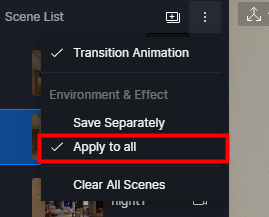
1 Like