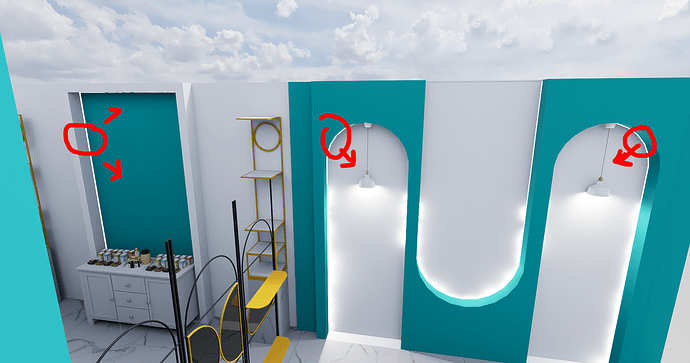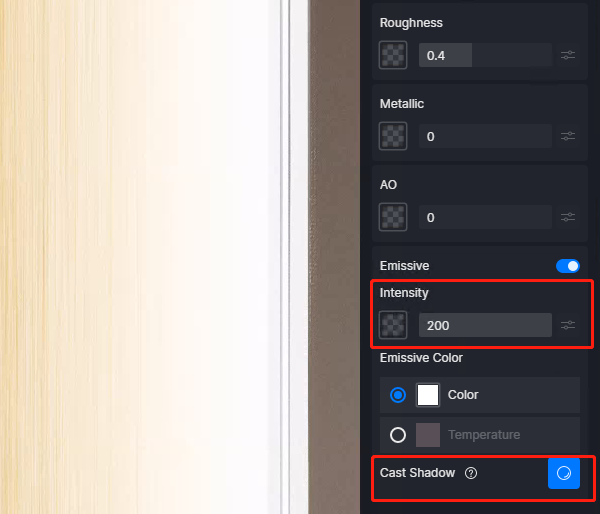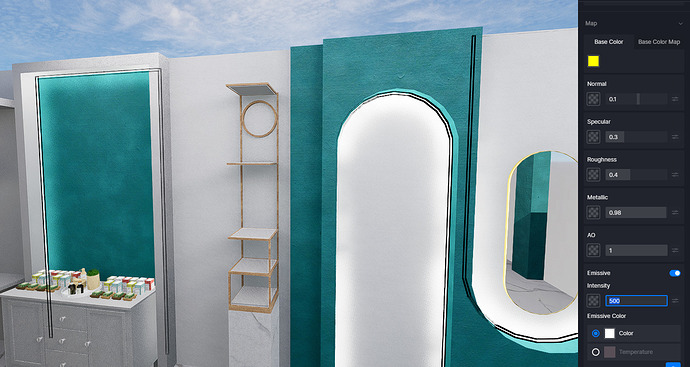hello i have a problem with the light dosnt fill the wall with light why?? i use only the emissive
Hi, this problem may be caused by the light-emitting model is too small, Intensity is not enough, or not open the Cast Shadow option.
It is also possible that the number of lights and Emissive exceeds the limit of 1024. What is the number of lights in this scene? Are there many Emissive materials applied?
If there are not many lights and Emissive in this scene, and Cast Shadow has been turned on, please try to give a little thickness to the model of the Emissive material in the modeling software, then update or replace the model in D5, give Emissive material and turn up the Intensity (The intensity parameter can be entered manually for values over 100), and turn on the Cast Shadow option.
Hi there,
Could you please send this D5 scene file (find the scene file in Recent Uses, right click to open the file location, and zip the entire folder where the .drs file is located) to support@d5techs.com, which can help us locate the issue and find out the solution asap.
Thank you
Hi, we downloaded and viewed the scene file, but it did not reproduce the problem in your screenshot. We adjusted the intensity of the Emissive material to a larger value and it is able to illuminate the wall, as shown in the picture.
However, the effect of the Emissive material does not look very uniform. The suggested solution is to model the Emissive material separately, and distance it from the wall a little (just don’t stick to the wall), then after giving the Emissive material in D5, turn up the intensity (click on the parameter bar and enter a value over 100, e.g. 200, 500).
I confirmed with the product team that we will optimize the subdivision logic and effect of the Emissive material in the subsequent version to solve this problem.