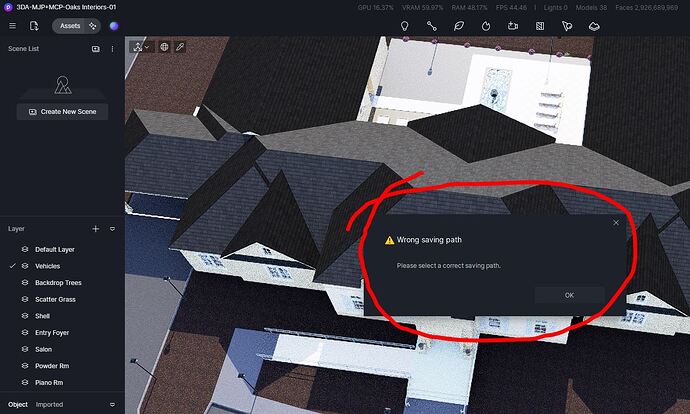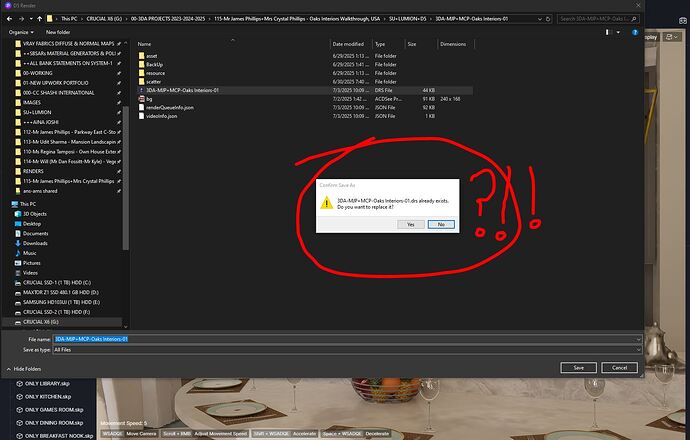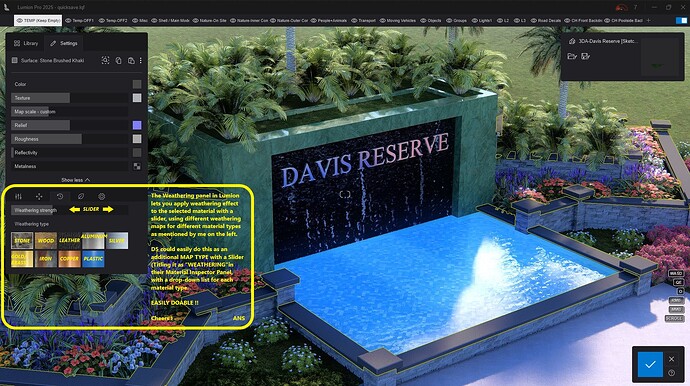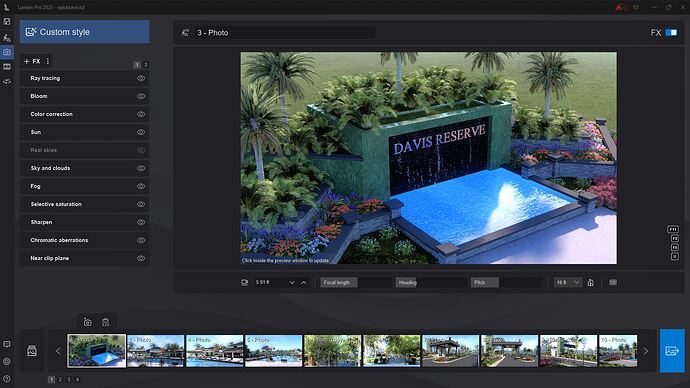Hi 8m, Clov
@Clov => Thanks for clarifying; deeply appreciated. Also, great to learn that the team will consider unifying the file structure. That will definitely greatly help !
@8m =>I personally, and the visualization team at my architectural firm have been a fan of D5 for long and have been watching it develop over the years. However, it was only until recently (about a couple months previously) we started taking a serious look at D5 after the buzzword went along the industry corridors about the ground breaking innovations D5 was bringing about offlate.
After spending some time on detailed analyses on where our current softwares’ functions (Lumion Pro, V-Ray etc) were located / placed on the D5 UI and whether all of the functionality we were already getting, were actually present in D5, we were pleasantly surprised to learn that D5 went way beyond in many areas, while in some, it lacked behind a bit. I’ve tried to make a soft note of those areas below, believing if that might help in giving a positve direction to make D5 the best, coming from a person having more than 25 years of architectural design and rendering experience. (I’ve been rendering since we used to work on pentium systems using v-ray without graphic cards).
By the way, some of our recent work can be seen at https://3daarch.portfoliobox.net/
D5 outscores others on a factor of 5:1 on
-
Assets Library: It is humongous; though a better categorization and keyword search structure and some important textures are needed. For instance, a search for “Chrome” (a very common and used metal texture) leads to monchrome tiles, although the needed metal texture is named “Mirror Stainless Steel”; Velvet fabric category is devoid of a desaturated version (usually white) which we can colorize etc… minor issues. Otherwise, it is great, having many more assets such as Neon, Holographic projections etc. which is unbelievable)
-
Real-time Path tracing (Big Deal): WYSIWYG (What you see is what you get) capability of D5 : not present in real time in others at all. Also, quality is 2x better.
-
Scatter functionality: Tremendous for Landscaping and building context around the building: Unsurpassed !
-
D5 Studio Curated Environment Templates: Unsurpassed !
-
AI Post processing: Industry Leader and ONLY software doing this. This is bound to develop into something huge soon.
-
DDRx Memory management: (This is really game-changer over Lumion and others): I’ve never seen even the complexest of files consume more than 8 Gigs of Graphicard VRam, let alone paging to the shared (DDR) onboard Ram which always remains at 1.4 Gigs (great stand-by). So, presently, our 12GB cards run beautifully with plenty of FPS even with decent scattered items in the project. Lumion chugs, having consumed ALL the Vram, it starts paging. They need to re-think memory management seriously. Also, D5 is the only rendering software that nVidia officially mentions in its WHQL Studio Driver release updates being compatible with. Quite an achievement.
The above is only a shortlist, however, there are many more areas where D5 scores heavily over Lumion, Twinmotion and V-Ray. I am not counting Unreal engine, Max (Corona), Unity, Blender etc since I feel they are more catered to the “general” rendering pipeline as opposed to these three which are more suited for the architectural and interior design rendering industry.
D5 falls back a little, on the below (just my 2 cents): -
- Weathering Effect: Our renderings should look as real as possible, not as computer-generated slick-and-shiny images. In real life, we are bound to find imperfections such as aging, dirt in crevisces and where perpedicular faces meet each other, rust in iron, whiteness in leathers, ruffleness in velvets, roughness in metals such as aluminum and steel, green patina over copper and brass, white patches in plastics, etc. Lumion offers this as a slider, with your choice of weathering effect being applied to the material in one go. Please see the screenshot below: -
Solution ? : [PLEASE read my comments marked in Yellow, on the screenshot image above] : Actually, it is VERY EASY for D5 to build this into their software, since it ONLY involves using an additional MAP (which could be the dirt/specularity map) into the list of maps under their Custom Template. That is how Lumion does it. Problem solved.
- Navigational Jump in the model (Hugely required in D5): Being architectural designers and working on projects that range several square kilometers, we need to quickly jump from point to point inside the model. Though the focus tool in D5 offers you to click an object and jump to it, if the model itself is far-zoomed out, you cannot individually select an object distinctly knowing what you are selecting in the jumboree of icons (even after being filtered). The other two workarounds are either to (1) Keep saving scenes, but that makes the scenes list even more un-workable and untenable (I’ll come to that later); or (2) Choose an object from the Objects list (which already is unworkable and untenable, since it, the Layers list and the Scenes list are VERTICAL lists which have to be scrolled up-and-down (a HUGE waste of time in scrolling) to make a selection and then use the zoom tool.
Lumion offers a brilliant (and such a simply-thought-out) way to make navigational jump around in your model : Double Right-Click. As soon as you double right-click your mouse cursor to a point in the model, you are immediately transported (zoomed-in) to that location. It is a tremendous time saver… believe me ! And, something D5 can easily incorporate even in their very next update !
Also, Lumion offers their scenes in horizontal format, distributed over sets of 10 each, (i.e. 1-10, then 11-20, etc) which are easy to navigate (Please see the below screenshot). In D5, we are only able to see 3 or 4 scenes before we start to scroll up and down, and if the scenes are more than fifty or sixty (almost all architectural projects have at least 30-40 images to be rendered… not just 3 or 4), then it becomes a pain to scroll up and own to reach your desired scene.
Solution ? : You could make the scenes (and the Objects & Layers) panels as “Poppable” windows; i.e. they could pop-out in a floating window (like you have the assets window currently). Very simple, and easily doable ! Once popped out, the layout could be made horizontal, where a user can see all the scenes in one go, distributed over sets of 10, 20 or 50 (as per his/ her choice). The same analogy could be applied to the Layers list and the Objects List as well, navigating which currently is a huge, huge pain. Lumion screenshot of their scenes panel is given below: -
- Asset replacement tool for Lights: D5 offers it for Assets, but then Lights are not part of the assets library. Hence, we have to work-it around by using Sketchup D5 Livesync’s lights panel, which costs valuable time and wasting more valuable Graphic Vram resources in including Lights in the LiveSync pipeline; exporting them as a separate model and then manually replacing them individually.
Solution ? : Simple. Make lights also be used for the asset replacement tool. Easily doable.
Apart from the above major limitations, I don’t feel D5 lacks in any other way presently; rather, it is ahead. Though I will keep posting our renders as well as 2 cent ideas every now and then…
Thanks for everything, Cheers.
ANS