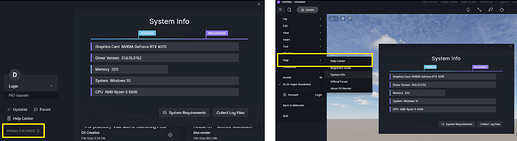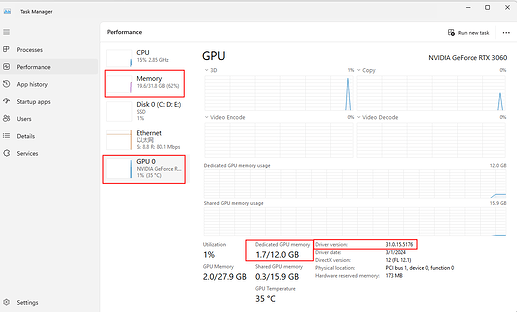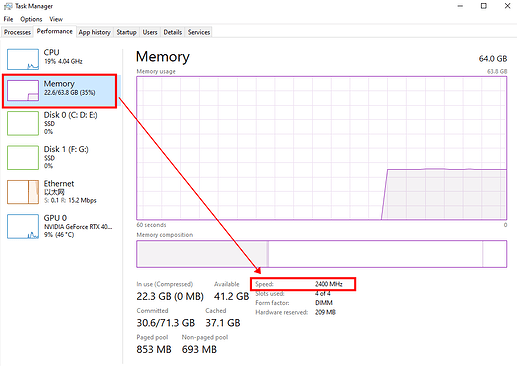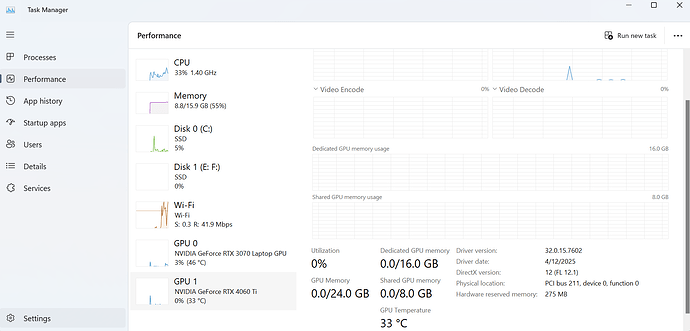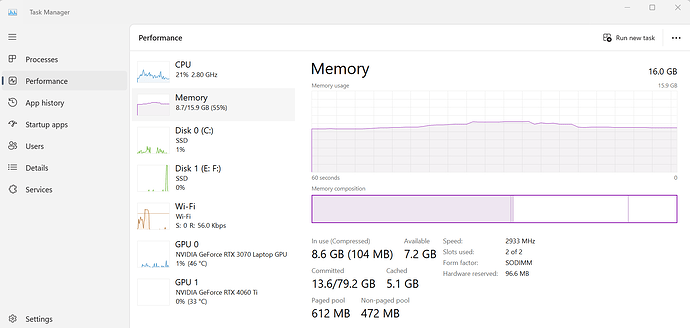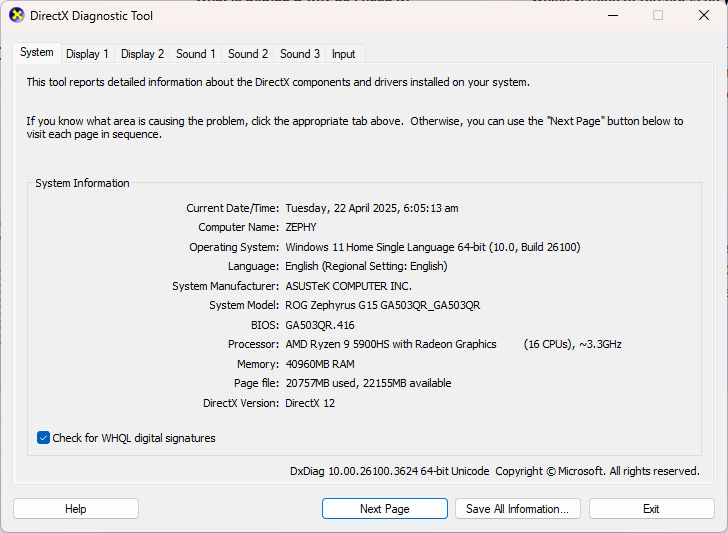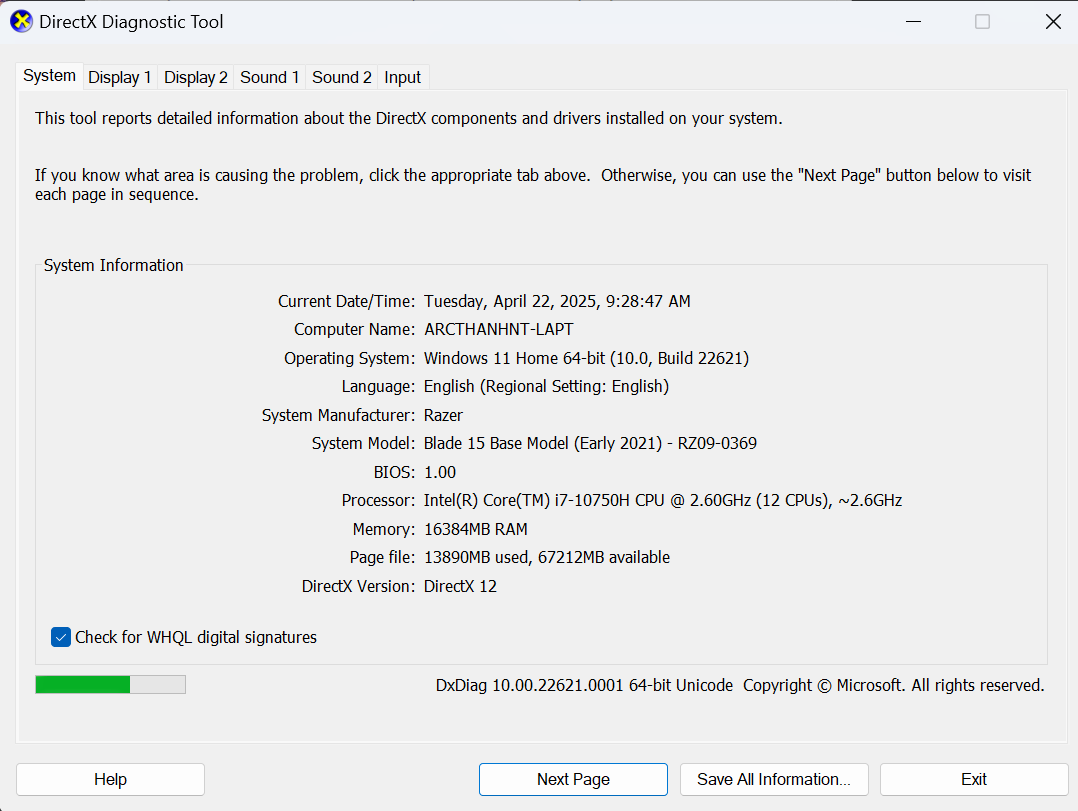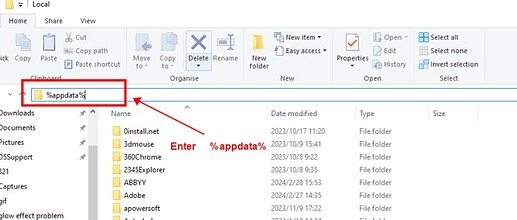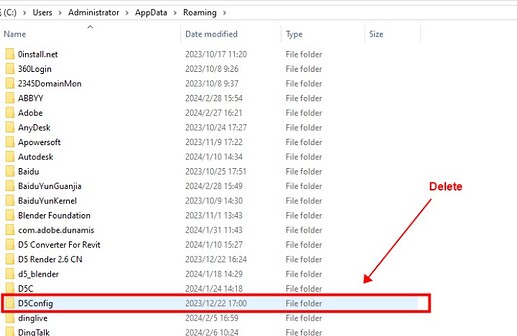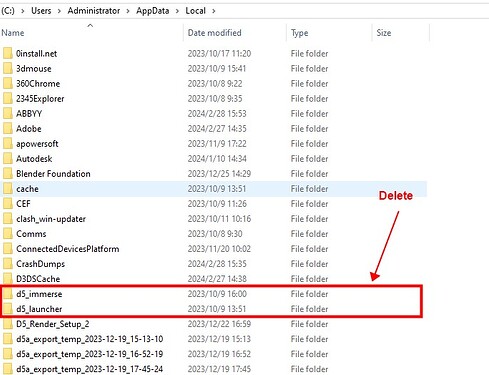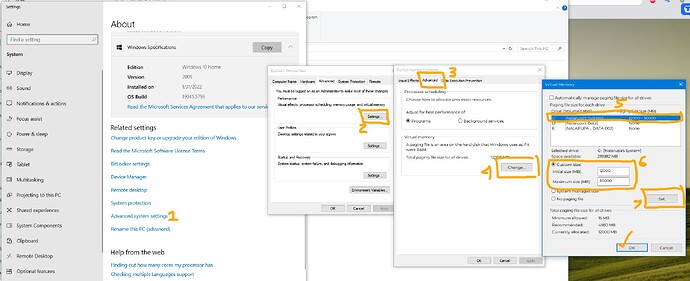My D5 keeps crashing whenever I try to create a new file or open an existing one. I’ve already uninstalled and reinstalled the graphics driver, but it didn’t help. I also reinstalled the latest version of D5 several times, but there’s still no improvement
Hi @arcthanhnt
I apologize for the inconvenience. Can you send me the following screenshots:
- System Info
- GPU - While opening D5
- Memory Speed
Hi @arcthanhnt
Thanks for this. So you’re using a dual GPU, and the other one is an external GPU? Since you can’t access your System Information via D5 Render then please screenshot this window.
-
Type dxdiag in your Windows search bar, then press Enter, This window should pop up.
-
Please generate a log file for us, you may send it via Google Drive or we transfer and the link may be sent via DMs here in the Forum
How to use Support Tool? | User Manual
Yes, I have dual GPU, the 4060 is the external one. Everything works fine until I update to 2.10 or the newest drivers for the cards.
Hi @arcthanhnt
Thanks for this image, I was kind of suspecting your CPU’s model but this one does not have any issues.
- So basically, this issue was evident only after the 2.10.1 Update? Or the Driver Update?
- What happens if you revert back to the previous version of D5 or the driver?
- Please generate a log file for us How to use Support Tool? | User Manual
Hi @arcthanhnt
Thank you for generating the log. Can you please confirm these questions?
- this issue was evident only after the 2.10.1 Update? Or the Driver Update?
- What happens if you revert back to the previous version of D5 or the driver?
I installed D5 2.9 and the issue is the same, which drivers should I install now?
Hi @arcthanhnt
- Try reverting to this version, then let me know if it resolves the issue.
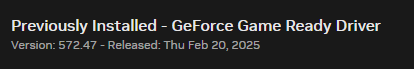
- Recent feedback on 576.02 NVIDIA Drivers seems to have multiple issues including crashing, and users have reported that downloading the latest hotfix version 576.15 (April 21, 2025) fixed some crashing issues. GeForce Hotfix Display Driver version 576.15 | NVIDIA
Also, can you check the following:
- Did you enable CPU Overclocking? Disable it.
- Disable Hardware Accelerated GPU Scheduling.
Another method you can try is to do a clean reinstallation of:
- D5 Render - Delete D5Config, d5_immerse, and d5_launcher first then reinstall the software.
No hope, I downgraded the driver to 566.36, reinstall old and new D5 and the trouble is still there. I didn’t active the OC also
Hi @arcthanhnt
Thank you so much for your cooperation. We have forwarded this issue further to our team so we can troubleshoot and investigate it thoroughly by using your Log Files. I will update you regarding this as soon as possible. Thanks again.