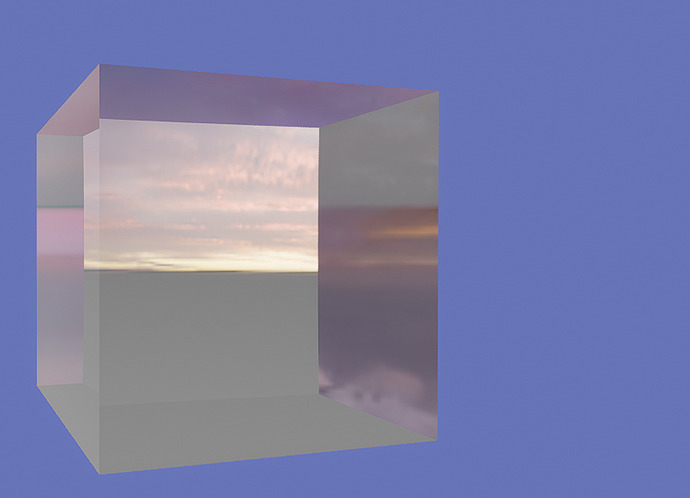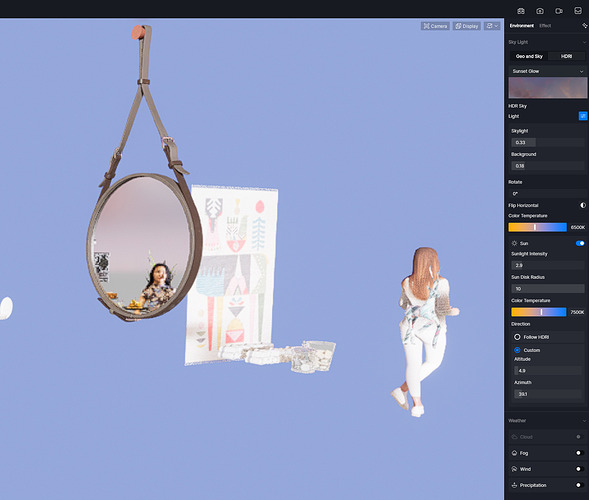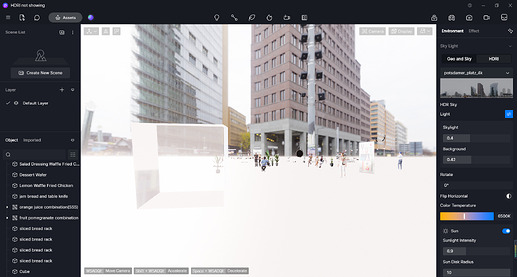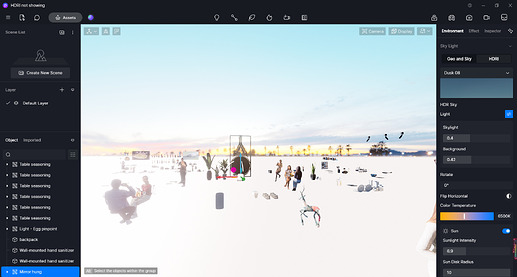First time encountering this issue. No matter what HDRI is used, either default or custom, the HDRI image is only showing on the reflection, not in the environment. How do I fix this?
Hi,
Is this the case for both preview and output? Which material template is used for this cube? It would be great if you could provide some screenshots or a recording.
Does HDRI work fine in other scene files? Such as D5 demo scenes.
It’s glass material, but any reflective material will show the HDRI image, but it won’t show up in environment. It is just a flat color as you can from the screenshot above no matter what HDRI is.
The Geo/sun shows clouds just fine in this file, and new D5 files show HDRI just fine. It’s just this file. I tried to merge with another file, but once this file is merged, I cannot get HDRI showing.
I’ve included the cursed file (removed linked model as it’s a working project). You can see the mirror shows pinkish HDRI reflection, but the environment is just a flat color.
Hi,
It opens like this from my end, and the HDRI displays normally. I’m assuming it has something to do with the model you linked to?
This is so strange. When I deleted the linked model, HDRI didn’t show up. I just tried downloading the file from WeTransfer. Now HDRI shows up on my end just fine.
It’s a Revit model, and HDRI used to work just fine with it until one day it didn’t. I can’t imagine how the Revit model is causing HDRI disappearing in the environment but still showing up in reflection.
Does D5 team have any idea?
I’ve been trying to work with Geo/Sky for the exterior shots as I didn’t have HDRI, but now it miraculously shows up. What is going on with HDRI.