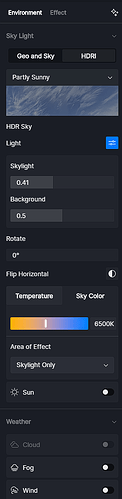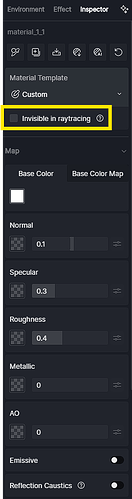How to render the scene with HDRi lighting different from background hdri?
Hi there, I think you can add a custom HDRI with the background you want, then proceed to adjust the parameters Environment and Effect.
But if you meant to have the background from an HDRI and then have different parameters to modify the lighting, I think you might need to make the HDRI Background as a backdrop plane and insert it into D5 afterwards. This allows you to use the background whilst being able to apply different HDRI settings. Thank you~
Thanks for your reply
Can we add HDRI as a map on Dome without affecting the ligthting?
Hi, you might want to try adding the photo and then checking this option so it won’t be included in the light calculation. You might want to share your results here also if you were able to do it. Thank you~
No, it’s affecting lighting and reflection- i tried with Dome- not solved the issue.
Expected like Vray Dome- it will act as a sky background. but no use
Hi, sorry, I wasn’t able to fully grasp your idea before; if you insert an HDR image, it will surely affect the light and reflection in its environment unless you import it as an image placed in a sphere or a curved surface (for background), then it wouldn’t affect the light and such. We may need to develop this further on our end, supporting backdrop planes in a dome shape. Perhaps we may support it in subsequent releases. Thank you so much for your inputs.
Thanks for your reply
My task is lighting up a building which cladded with glass and ACP(alucobond grey metallic )
I am happy with HDRI lighting - but same don’t want to reflect on my building.
i want another HDRI to reflect. Can help me.