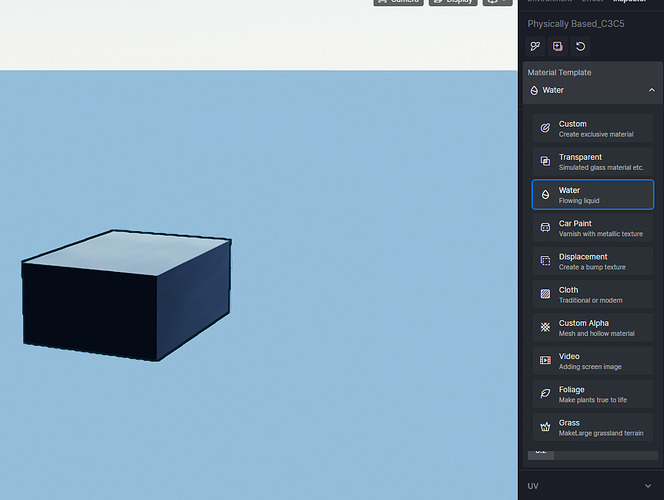I’m using the Rhino plugin (D5ConverterStart) to import my file into D5 but fore some reson everything is grouped into one object as if it was exported as a single .stl. Anyone know how to keep everything as it is in rhino so that I can apply textures and such?
Hello, please apply materials in Rhino before importing the model into D5. Then D5 will be able to distinguish and sync the different materials.
cool, thanks Oliver!
So for water and things like that I wont be able to use the D5 materials after importing?
Hello, sorry, could you share more details about your question? I think you can insert water materials in D5, also, if you use water material in Rhino (Physically based material), the D5 converter can sync it into D5.
also we have water materials in D5 assets library.
now realize what you meant at first in terms of assigning generic materials in Rhino firs, then being able to apply D5 materials if you need to replace them.
Hey Oliver, I’m no longer seeing the “Height” or Displacement map options in the material inspector. Can you help? Just trying to put displacement map into a brick surface. Using Rhino
Hi nicholas, only the Displacement material template has Height parameter and map slot, please check it:
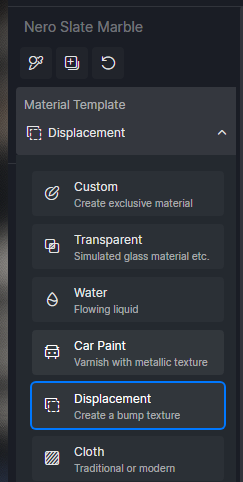
In D5, the displacement effect is a visual effect.