Hi! Is it possible to change the size of the existing grass without repainting it?
Unfortunately no.
hi, unfortunately no, we may support it in the future.
Ok, thank you. It would be very helpful. D5 has similar functionality for path distributed foliage so you have the base. One thing missing is the possibility to change the size of each asset particle separately and also without any size restriction.
Regarding fill (scatter) particles. There is also a certain range of density that is not flexible. This should be not just a slider with some fixed range but a number of particle (each type layer independent) per square meter. Now I can not scatter flowers with very low density.
You should also implement density for eraser scatter so it will be possible to remove for example 50% of scattered particles.
It would be great to have the ability to turn off some particle systems from view and from rendering separately. Once you have your grass ready, you can turn it off from the viewport and leave it just for render. Maybe I want to render some particle systems, then I can turn off some of them from rendering too. This would make the work much more efficient.
Grouping of particle systems would be also nice.
Please add also option to change the color of translucency (now you can use only texture no color.
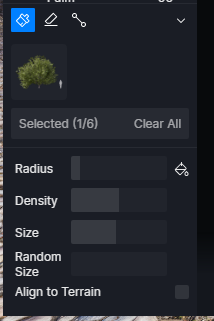
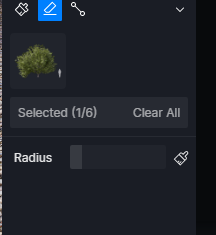
There are some parameters of the brush and eraser to be adjusted. Please check the screenshots.
The density of the brush can only be adjusted by the slider for now. And the eraser range can be adjusted by the Radius. I hope this can help too.
About turning off some objects just for the viewport, you can hide them.
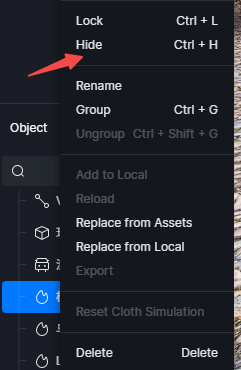
The particles can be grouped. First, you need to muti-select them by Shift, then press Ctrl+G.
About changing the translucency color, could you explain it a bit?