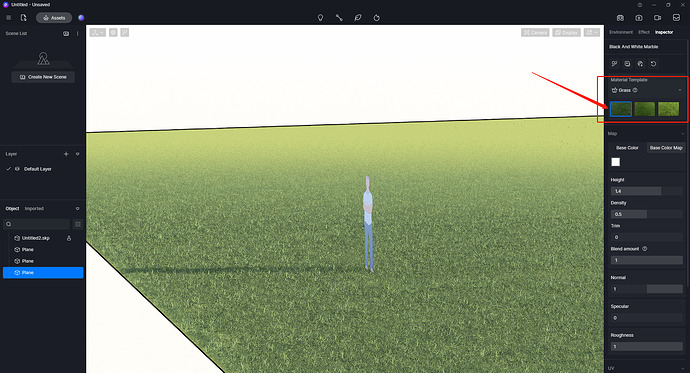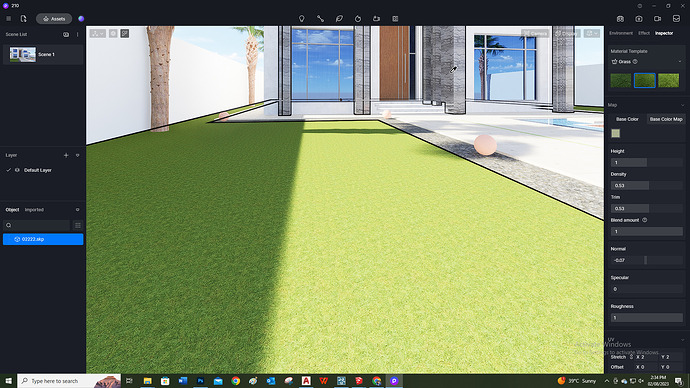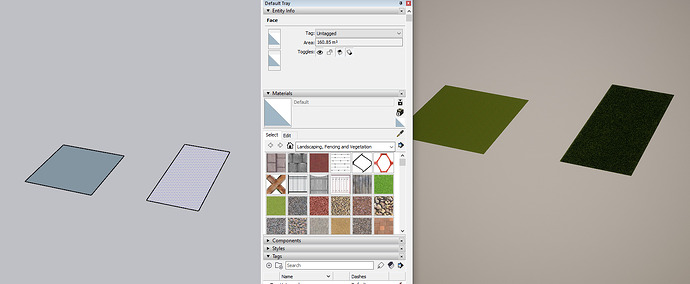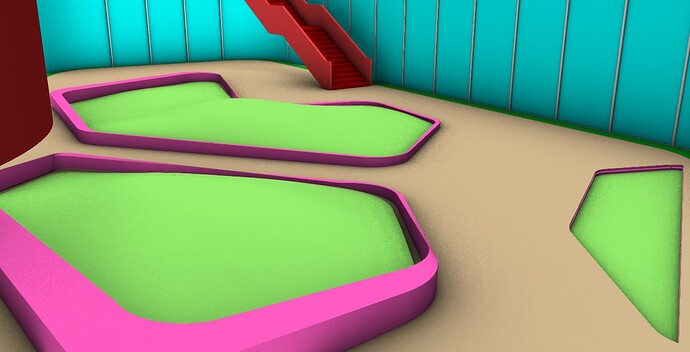Hi,I am new to D5. When i try to apply grass through the material template option it is not showing as 3d.Do you know why?
Hi mate, Is this surface reversed or mirrored in Sketchup? Did you apply here? Also, is the preview cull distance low? Does it still happen after rendering? Is your model far away from the 0,0,0 point?
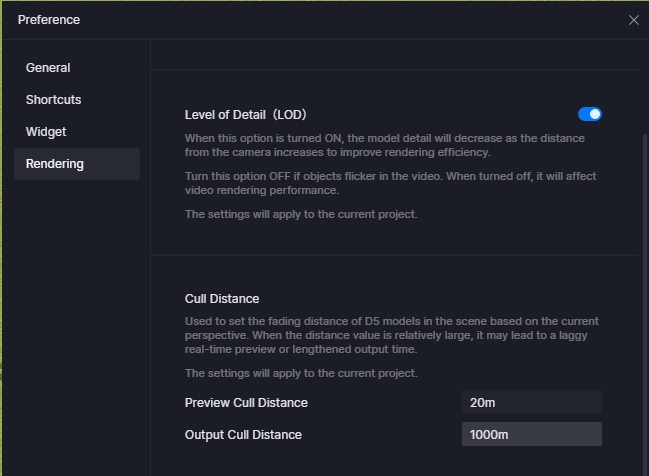
Can you explode it in Sketchup and check the result?
i tried that now its now working.Also,when I try to increase the grass scale its not showing up either.I don’t know what is the problem ![]()
its in there for inbuilt scenes and models from D5.
Hi mate, if the problem still persists, please send the model and scenes to us for troubleshooting.
support@d5techs.com
i have already sent the mail.
When I apply grass on a surface with a thickness grass is showing there.So is that how it works? do I need to apply certain height to grass material in sketchup?
No, you don’t need. But in SketchUp, the surface is always reversed by default. when you pull and apply a thickness, it reverses again.
oh so thats the problem! i tried and it worked…thank you so much for your time Bruce ![]()
You are welcome!
Hello bruce! I have the same problem but I´m using Rhino, do you know how I can fix that? In rhino the surfaces have the same properties, but in D5 just recognize 1 of the 3
Hi @jpatroni
May I know if Subd made these mounds in Rhino? and were you using the Livesync plug-in or did you directly import this model to D5 Render?
- If it was made using Subd, please try to use the live-sync plug-in since direct import has yet to support it.
Let me know, thank you.