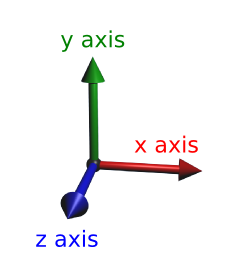imported a large model.
First of synced the location
second step place materials.
place 3d material does not work.
it is not showing grass.
imported a large model.
First of synced the location
second step place materials.
place 3d material does not work.
it is not showing grass.
Hi there,
May I know what 3D Modelling software you are using?
If you are using Sketchup - The Model/Texture face might be reversed.
You may need to reverse the faces by selecting the material/sketchup face/Entity and right click and reverse faces.
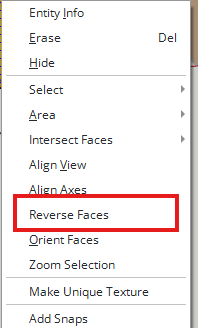
You may then reload the model or it will automatically reload if you are synced with D5 render.
Cheers,
Aryan
Hi.
Im rhino 8 user. I have same problem in rhino 8. But rhino haven’t reverse faces.
What Should I do?
Thanks.
Hi @hana,
You can switch to the ‘Rendered’ view mode. By default, Rhino displays the front of surfaces using the material color and the back of surfaces with a default single color (often a darker shade). This can help you quickly identify which side is which.
Best
Hi @hana
I had a similar problem with Revit files.
Revit, like Rhino, does not have the possibility to invert the faces that form the geometries.
In my case, the program moved the 3D of the grass to one side of the model. It did not always do so close to the geometry that had to be used as a base.
I could not solve that problem, but I was able to use the plant dispersion tool to achieve the same effect with the grass.
Try that solution.
I hope it helps.
I am sending you images of the problem and the solution.
Greetings.
Image with the problem
I’ll send the solution in 5. It’s opening the file and it’s heavy.
Hi @germanvallverdu,
Thanks for sharing your solution. It really is a good way to use the plant dispersion tool to confirm the positive and negative aspects of the face. ![]()
Is it maybe possible to make an adjusment on the d5 render software. that grass will always grow along Y axis (up)
so even is the material on the downside. the grass will grow the Y axis.