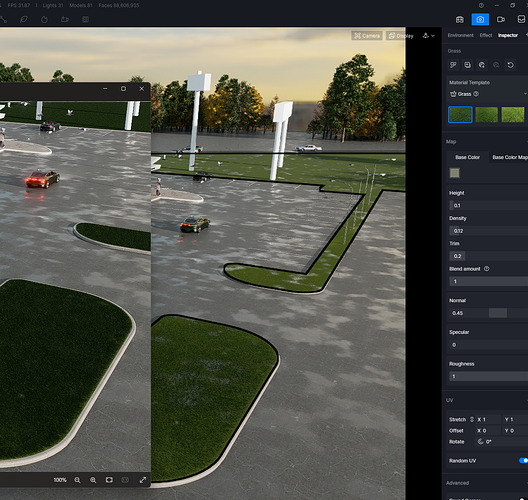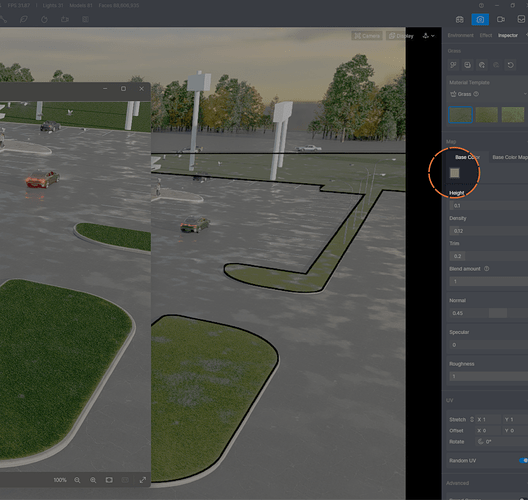No matter which grass material out of 3, it always looks so much darker in the final render than the preview. Usually there are some differences with other materials, but not this much difference? Grass actually looks so much better in the preview (right side on the screen capture).
Hello, Isong!
Based on my experience, the difference between preview window and render always varies (no matter which software I use and that’s just the way it is).
You can lighten the base color, or use a Material map during rendering to adjust highlights or shadows later.
Hope, it helps!

By default it is too dark. Lowering the blend amount helps a little bit. But not what you expect it to do.
Tip: Apply a different base color of grass image. Grass that is brighter. Then in base color map settings. adjust the Brightness controls. That’s the only way I get it to be brighter. You can then also add some additional base color.
Thank you for the suggestion.
It’s expected to have discrepancy between render and preview (even if it says “precise”), but it’s especially bad with grass for some reason. Usually other materials are close enough so that you can gauge what the finished render would look like, but with grass, you can never know because it’s way too off.
Hi! Thanks for your feedback! We’ve been focusing on the issue of grass, and grass will be greatly improved in 2.7. Grass in 2.7 will also be much closer in preview and rendering. You can look forward to our updates in the future. ![]()
great to hear that. thank you.