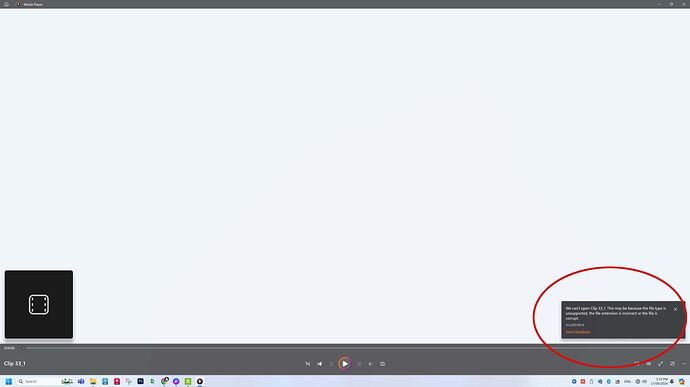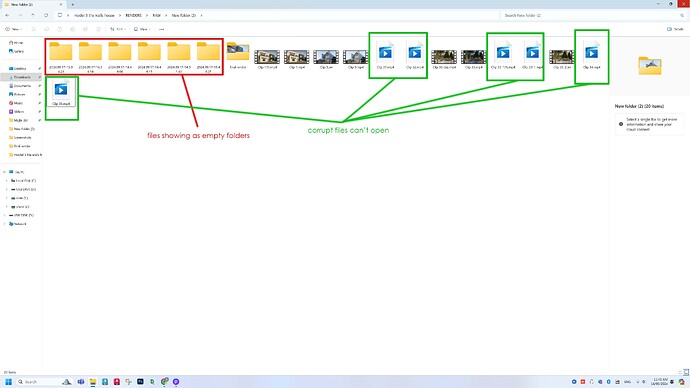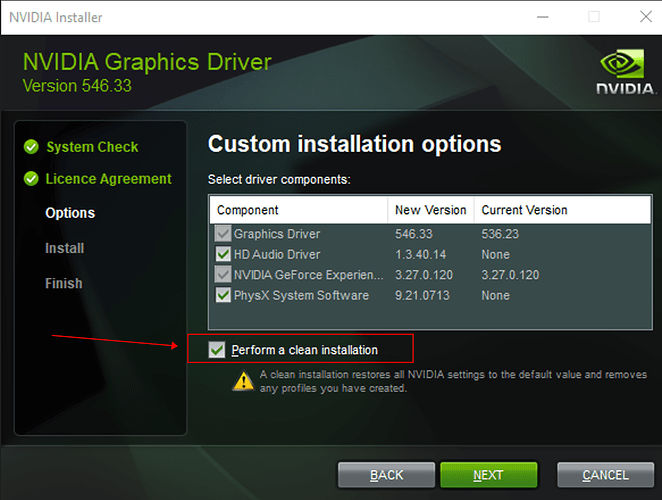i’m struggling with the video quality! im using Nvidia RTX 4090, and i bumped the resolution to 4K with 120 FPS and still facing horrible video result very grainy and blurry ! i tried many settings still the same problem the preview has much better quality that the rendered image! i worked so hard on this project and it’s disappointing to be unable to get any better result than this!
another problem: when i put multiple clips to render 80% of the rendered clips are corrupt and can’t be opened.
Hello, @samrafey
I’m here to help. I feel your frustration and struggles in completing this project perfectly, and I apologize for getting into this problem.
Your first issue with achieving a low-quality render is that you need to disable the super-resolution feature to attain the desired quality. However, please note that this will increase the rendering time.
Additionally, for the video clip, could you please send me a screenshot of its file type? These files may be in a .download file type, which is unsupported due to a corrupted file or unfinished downloading.
thank you for your kind reply, i switched the SR off and the results stayed the same might even worse! i uploaded the video on youtube do you can review it please check the link:
video render mp4-4K-120fps
regarding the corrupt videos ive tried both mp4 and AVI some files can’t open and some files appear as folders that contains nothing half of the clips rendered while another half showed as folders instead of video files!!! and some of those which rendered are corrupt and can’t be opened
Hello, @samrafey
I’m sorry if my suggestion did not work for you. I must confirm if this issue occurs only in this specific file. Or to all of your files? What version of D5 you are currently using? Another possible cause could be GPU driver compatibility. Although this isn’t a common issue, we have encountered it in the past. Please reinstall your driver by following the steps below and perform a “clean installation.” You can reinstall the same version or update to the latest one, but be sure to select the “clean installation” option.
And for your corrupted video files, can you share them along with your entire D5 folder? I will forward this issue to our team for further investigation. Please send it to support@d5techs.com, and you can also add the full link to this issue (D5 Forum). Lastly, tag me @maslu, your technical support, for easy tracking.
Once again, I apologize for the inconvenience.