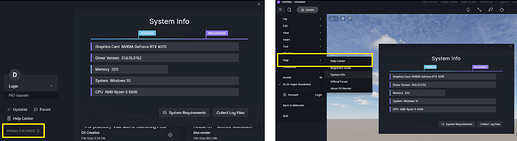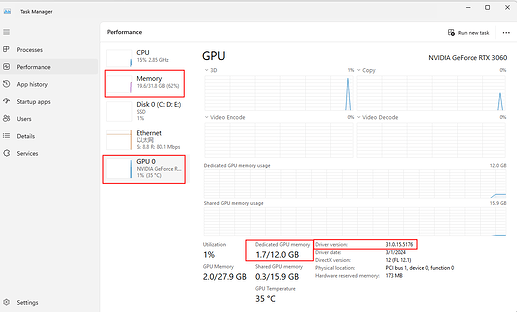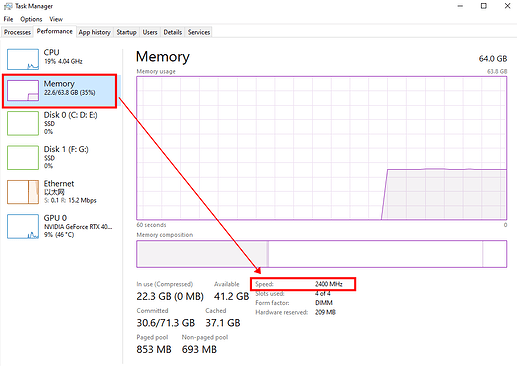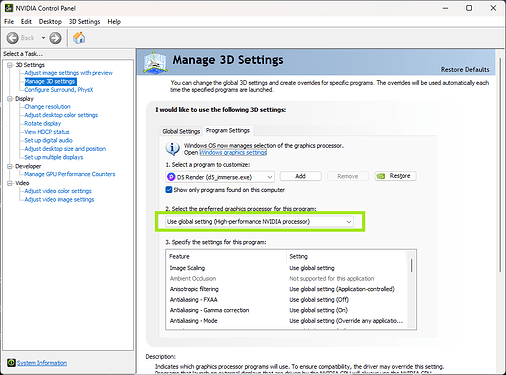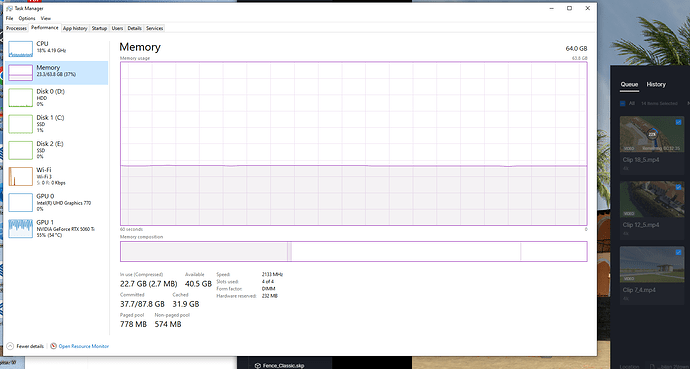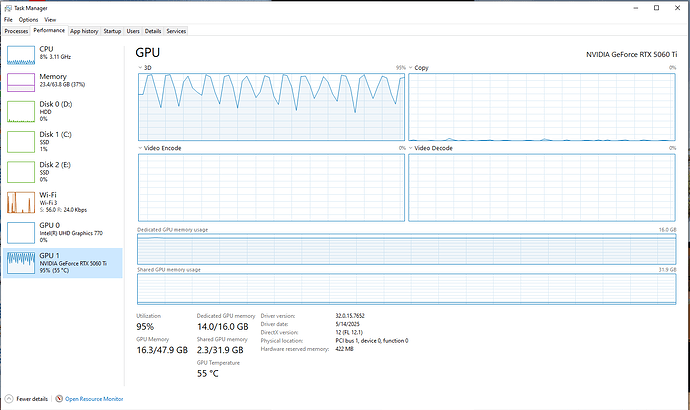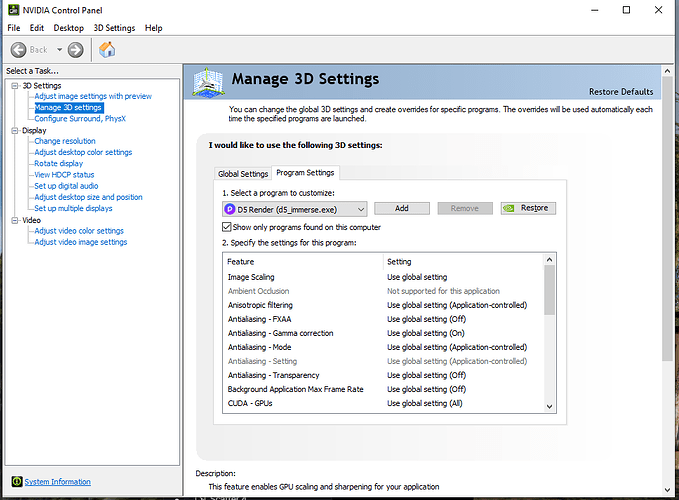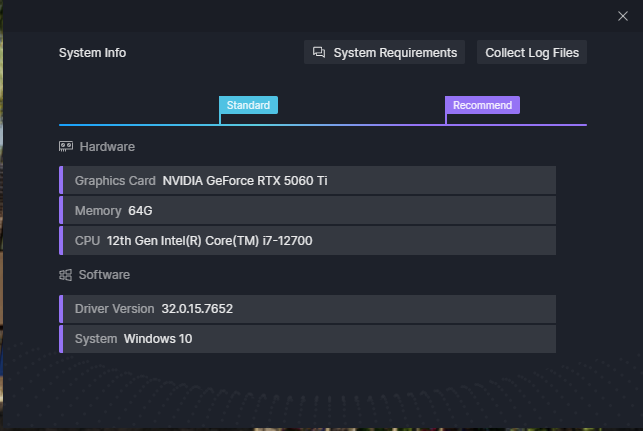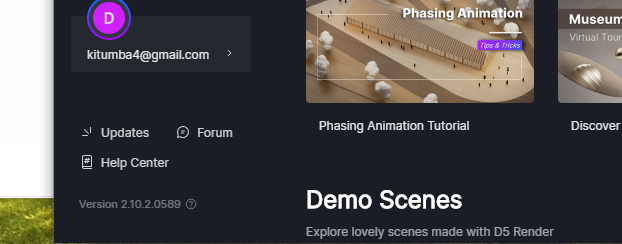I am currently using an rtx 5060 ti graphics card with 16gb vram. My issue is that the gpu can function for my first 2 renders and then be off for the next. So one render takes 2 minutes with gpu on, the other takes 30 mins with gpu off.
Hi there,
That’s certainly not normal. D5 should only utilize your RTX GPU, and by all mean,s should not disable your GPU.
Can you please send me the following information?
-
System Info
-
VRAM
-
Memory Speed
-
Please also check your NVIDIA Control Panel app.
Additionally, it is also best to include a screen recording of this particular issue, so we can see the whole process and full context.
Hi @kitumba4
Thank you for sending the images that we have requested. I want to confirm if this issue:
- Only occurs in this specific file?
- Or is it evident to all of your other files as well?
- How heavy are these files, based on the image that you have sent? Your VRAM is at 14.0/16.0 GB, which is expected to have some lagging and performance delay. We recommend optimizing your file too.
Based on this, it seems that you are currently using RTX 5060 Ti, which is known to have performance issues with NVIDIA Driver versions 576.
- Are you able to revert to version 572.83 Driver? Please do so.
- This will be addressed and repaired by NVIDIA in their subsequent release.
Thank you.
I am going to change the drivers to see if the problem is solved. You should know however that the file wasn’t such a large one as i have rendered a larger scene within the same card and it has taken a shorter time.
Hi @kitumba4
Please let us know if you were able to revert your GPU drivers. We’ve received reports that the RTX 5060 is experiencing issues with versions 576.02 and later.
The current recommended solution is to revert to an earlier driver version, though we understand some users are encountering difficulties with this process, and if this is the case, we may need to wait for NVIDIA’s release. ![]()
Hi Clov, is there any update regarding the problematic drivers? I am buying new HW right now and was considering RTX 5060 Ti 16GB… with this issue around, I am postponing it. Thanks!
Hi @r2d5
There are no updates with @kitumba4’s issue about their GPU getting turned-off. We also have not received any feedback or reports about having this similar issue.
- Additionally, we also have a 5060 ti device, and so far it is running smoothly with no FPS Issues or slowdowns. So I think it is relatively safe to say that you can continue with your purchase, just ensure that it won’t bottleneck for the performance to not be compromised.