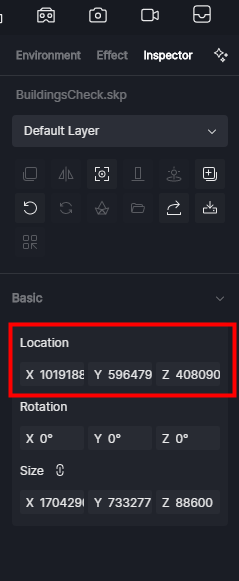Hoping someone can help me here.
viewport display:
D5 render:
I deleted everything else in scene. And still the glass has artifacts.
I have tried all glass shaders. Still the same. Checked glass model in SU. And its one piece glass panel. No thickness.
File:
I hope DEVs can help me here. have been struggling with this since December.
Appreciate all the help I can get.
Hi try to reduce the phong in Su.
This is already inside D5 render. With D5 render ‘Normal glass’ shader.
Hello,
Are you importing the model directly or using the sync plugin?
Please check if your model is too far from the origin.
Solution: Double-sided modelling (glass model needs to have thickness), zero the coordinates after the model is imported into D5 (in the state where the model is unlocked in the Scene Resource List, click on the model and enter 0 in the Coordinate Parameters field in the right sidebar).
Thank you @Leah_Li. This worked!
Another question -
Since my model was far away from scene origin. And I have already built my scene.
How would I transfer all my models and assets at scene origin? Retaining the position I created them in. Basically, moving the whole scene at 0,0,0 scene origin.
Hello!
There is currently no feature for this. I suppose you could create or select an existing asset as a reference point, keeping in mind its relative position to your main model. After moving the model position, you can multi-select (Shift) all the assets and then move them to the new position based on the reference point.
1 Like
Thank you for the reply. I just try manually moving the scene by groups.
1 Like