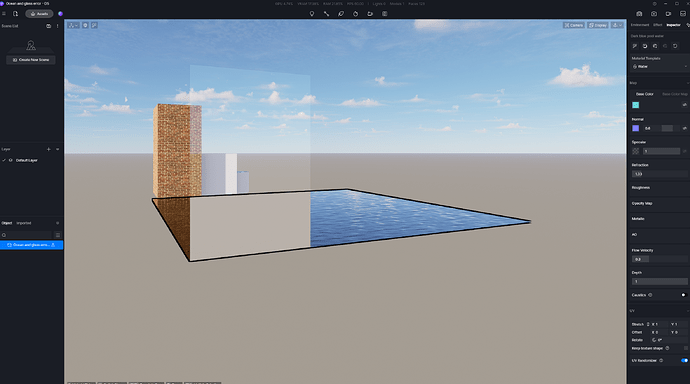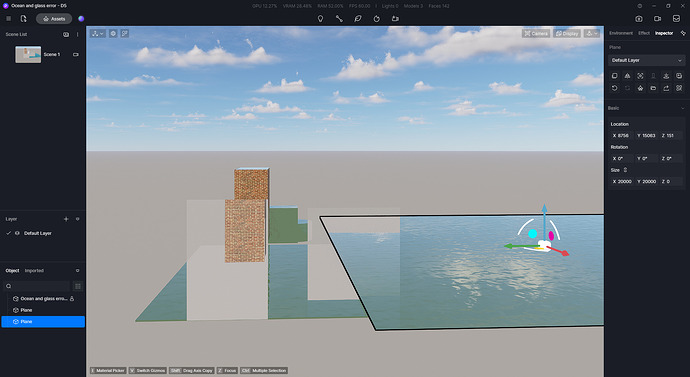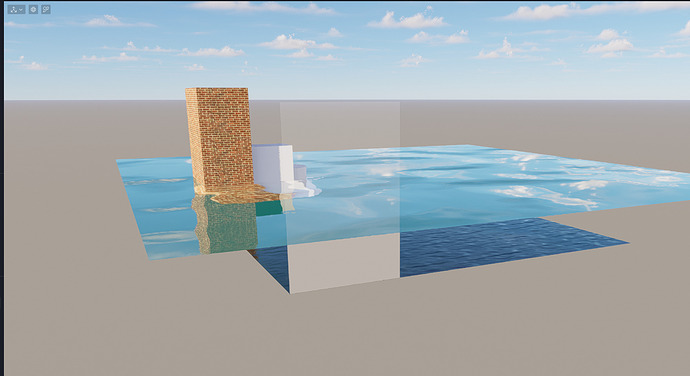Hello D5 Community,
I am experiencing some issues with the water when viewing through a glass material. I am working on a beachfront residential project and would like to have an interior shot with the ocean as a backdrop looking through a window. But unfortunately the ocean is missing when looking through a window. Not sure if there is a setting that I missed or this could be a software bug. Here’s a screenshot of a simple model reflecting my issues. Any ideas or workaround would be greatly appreciated.
can u share this scene on wetransfer. so i can check on my environment .
shared. Please check again. Thanks
found what is the issue
as u see on right side i have created plane from d5 basic model library . and u can see water in visible from glass. so issue is water plane created in SU.
Sorry for this issue. Have you tried rendering your scene? If you have tried, can you see the water through the glass in the rendered result? Also, please take note to have your su model keep the front facing out.
I have rendered the scene. It is much more complicated that is why I created a simpler model. And yes, the front of the face is facing out towards the sky. And No, I cannot see the water when looking through the glass. But I found a solution, as suggested by Visualplus, water applied to SU plane will not work. I used the D5 plane and now I can see the water through the glass.
Thank you Visualplus. It is now working, as per your suggested method.
1 Like
Hello Visualplus, thank you for your valuable tip. I was able to successfully render one of my scenes. I can now see the ocean through my window. Thank you, thank you and thank you.
1 Like
you are welcome, happy to hear that.
hi, request to mark my suggestion as a solution