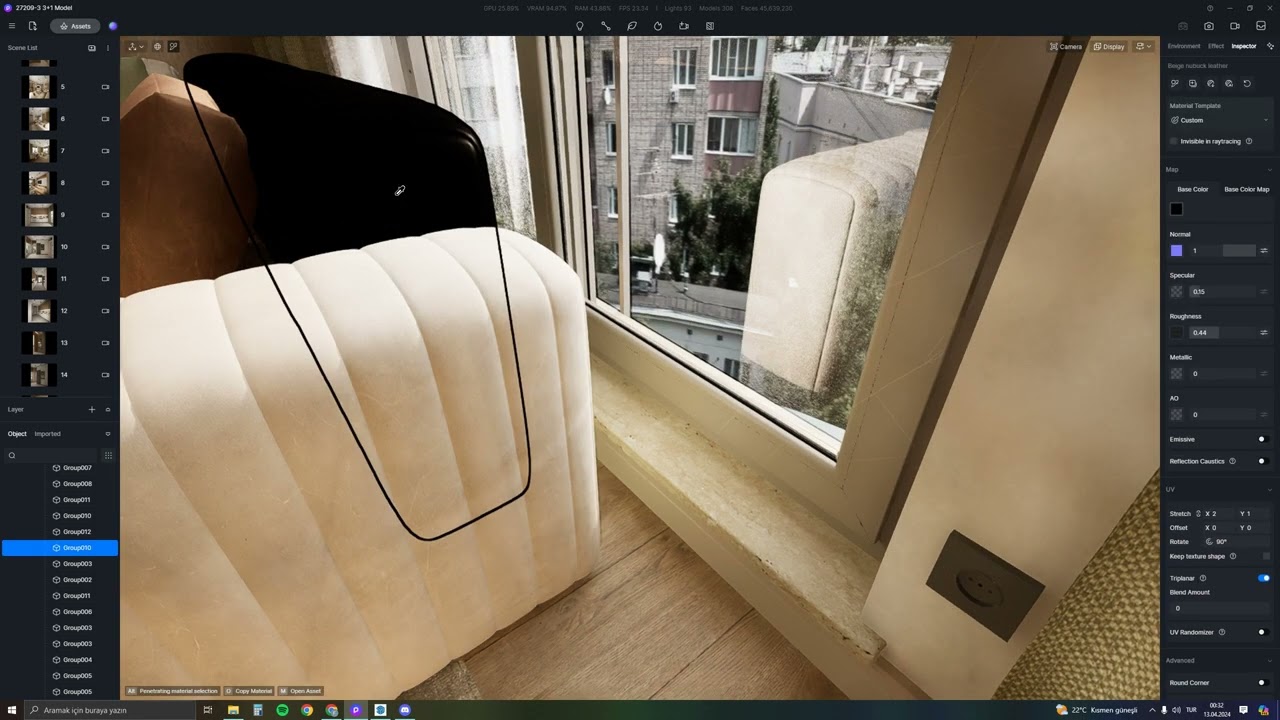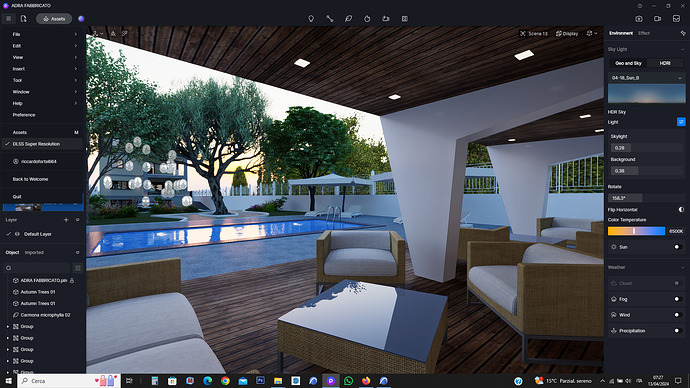The result does not change before and after rendering. In the area I show, when daylight comes from the window, the color of the seat is reflected on the glass and creates an incorrect GI algorithm. I showed you the video on YouTube, check it out. Additionally, in the renderings I create, bright green shadows appear where there should be dark shadows.
Hi, maybe the material that gives off the green color, I don’t want to be wrong, is DDNS activated, try turning it off to see if it still does it. Then there is the option in the material selection, almost at the end, not to emanate the color, I used this when I turned on a screen, so as not to illuminate with a color the image I had on the screen of an object I had on the project. I hope one of these ideas help you.
No matter what material I use, it reflects light in its color tones.
Btw, what is this ‘‘DDNS’’ ? @riccardofortelli
At the end of the material settings, there is the “Limit Color Bleeding” setting you mentioned. When I open it, it does not reflect the color of the material, it only reflects in gray tones. But again, the excessive shine there does not go away. Because the strong light coming from the window first hits the seat, then hits the metal of the window and creates a very strong glare. This is a GI algorithm problem
Maybe you have double glazing, it creates this problem, then you have to give the glass a little roughness so the light doesn’t reflect too much.
I’m going to sleep now, sorry in advance, if I don’t answer you, here in Italy it’s 1.20 am
I wish you good work
I wondered what ‘‘DDNS’’ is.
By the way, thank you for your answers, good night to you too
Good morning Furkan, if you have a latest generation video card from the RTX series, you must have DLSS, sorry yesterday I was tired and sleepy, in the program if you go to the drop-down menu you must tick this:
You will have clearer images in the program, but it can also give the problem you had, but I could also be wrong.
I know this and yes it is always DLSS is open.The problem is not caused by this.
After turning on the “Limit Color Bleeding” setting, the glare turned to gray tones, but the strong glare still remains. You can see this in another render I created next.
Again, in the two render frames I just created, there are bright green shadows where there should be dark black shadows.
All in all the images are beautiful, just a careful eye, and a bit of fussiness, look at these imperfections of reflected light. But I like the result, so don’t worry the customer won’t notice it. Surely there is a solution to this problem, but you didn’t tell me if you made sure that the windows, the glass must be only one and the color of the glass is white with a hint of gray blue. Because having double glazing the light has bounces, and then if you have also checked the material for caustic you have to remove it. I don’t know if you did these things. I hope you solve it, or else the D5 team will surely answer you. Good work.
Thanks,
The windows are double glazed, just like in reality. Window models consist of double glass. The glasses I create are colorless, there is no color whatsoever.
I have not activated or used the caustic feature of any material. @riccardofortelli
I don’t think this has anything to do with glass, I think the problem is due to D5’s GI algorithm.
Hi Furkan, Just out of curiosity, the last thing, have you tried to update the RTX video card, perhaps from the studio one, switch to Game Ready, perhaps there is the possibility that the logarithm of light reads it differently. This is a hypothesis that came to mind, because some colleagues had several vision problems both with the program and with the renderings and I suggested them to update the RTX card, it worked.
Let me know ![]()
![]()
![]()
The NVIDIA graphics card driver is currently up to date and I have the NVIDIA Game Ready driver
Hello! Firstly, I recommend that you could enable limit colour bleeding.
If you don’t think that helps, maybe try turning off SR.
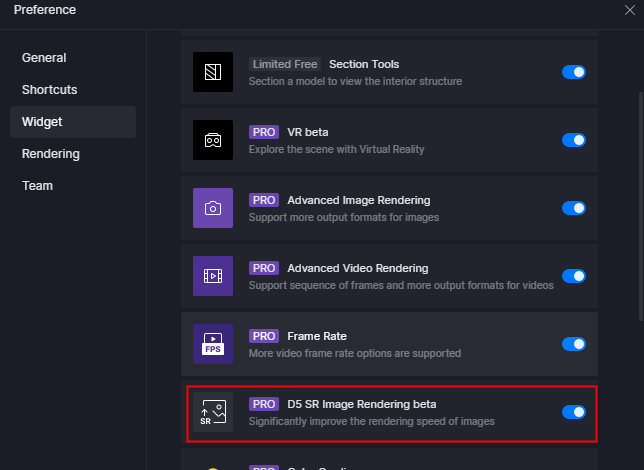
You can also send your scene file to us if you are willing. We will check it. You can share a link here or send your file to our email. (support@d5techs.com, please describe the problem and attach the link of this post to your mail)
BTW, we have improved the GI in 2.7, and the test for 2.7 is now going on in Discord. If you are interest in it, please message me and I will invite you.