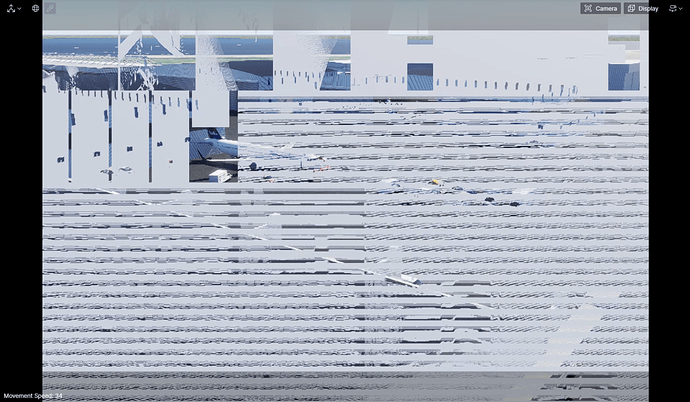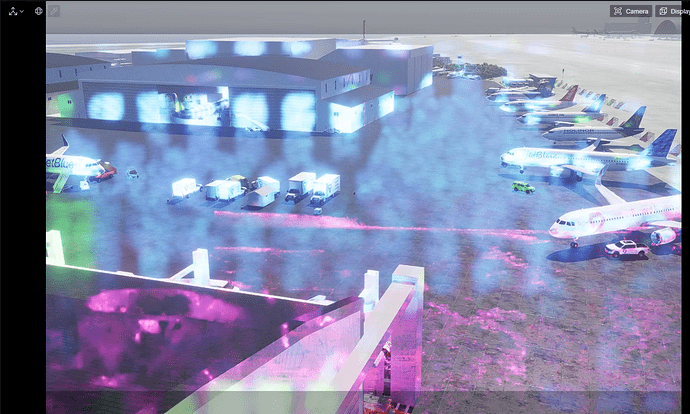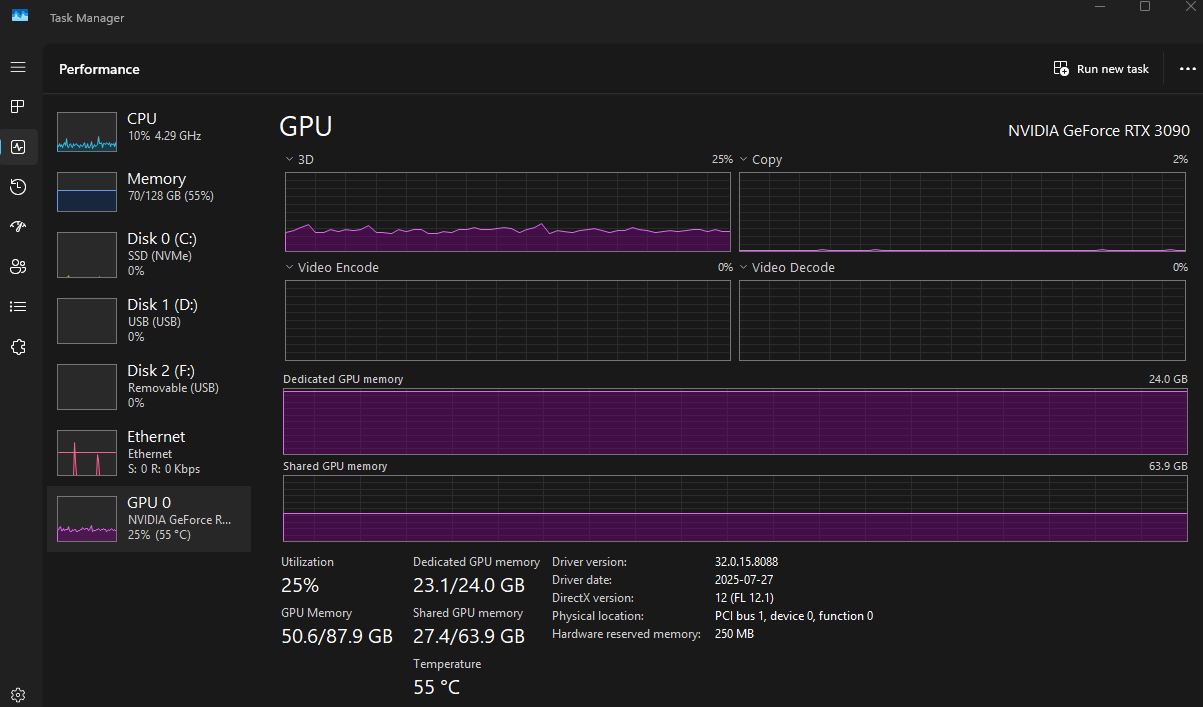Hello Everyone, I’m getting weird rainbow colors and interference lines on model every few minutes. I’m not sure if its a setting I have turned on or need to turn back on.
-
Have you tried hiding some of the models that are in your D5 File?
-
Or perhaps enabling smooth mode and see what the preview screen looks like?
-
May I know which 3d Modelling software these are made?
-
And if they are brought to D5 by Direct Import, Livesync, or d5a export?
Hi Clov,
No I haven’t hidden any models as I’m doing a fly through for clients and I want them to see it real time.
It hasn’t happened since I switched to smooth mode
I am using Sketchup 2025, but 4-5 individual models were made through Blender.
Almost everything aside from the base model is direct import. the base model is livesync.
Thanks
Correction Clov, it did start happening in smooth mode as well.
hi,
-
is this happen with this or other projects too ?
-
same happen with games ?
-
what is gpu spec and driver installed ?
-
and what is project size and vram space consumed on gpu after project load ?
-
have u run MSI combustor gpu test benchmark ?
Hello Visualplus,
Yes it does happen with both small and big models that I create.
It doesn not happen with games. My Nvidia 3090 is up to date with drivers.
Attaching my performance specs. I exceed all performance thresholds for D5
My project size is 21GB
Attaching a picture of the benchmark test
Hi @carl.j.dymond78,
There is a newer version of your GPU driver available, so I recommend updating to the latest version. You can also try switching between the Game Ready and Studio drivers to see if there’s any improvement in performance. Graphics driver updates often fix bugs and optimize algorithms for better hardware performance.
The image you shared shows your VRAM usage exceeding 90%. When dedicated GPU memory usage reaches 80% or higher, the core performance of the graphics card begins to degrade and may become unstable. At this stage, D5 might experience lag, or even display pop-up error messages or crashes.
You may test your workflow using smaller project files to compare performance. However, for the file showing 23GB VRAM usage, please optimize the scene to reduce memory usage to around 80% for a smoother experience.
Please let me know if the issue persists after updating your drivers. We sincerely apologize for the inconvenience.