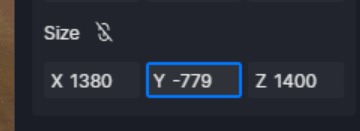This is probably a super basic thing, but for some reason when I place a footprint decal, I can’t find a way to then flip the footprint so it looks like someone is walking. The flip button in the inspector doesn’t do anything. So I have only the right footprint. Any ideas?
Like I say I’m sure it’s super basic, but being new I’m a bit lost and can’t find anything online