Hello everyone.
How would you suggest I make this kind of facade?
Could I achieve so much of 3D relief with the texture only in D5 render or should I model the facade in 3D modelling software rather?
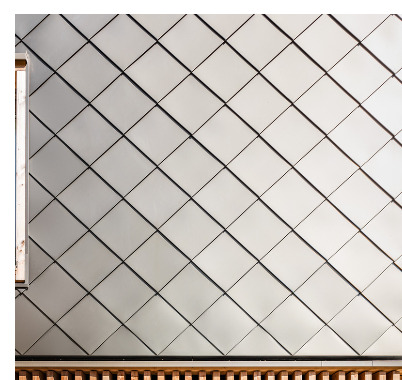
Thank you!
Hello everyone.
How would you suggest I make this kind of facade?
Could I achieve so much of 3D relief with the texture only in D5 render or should I model the facade in 3D modelling software rather?
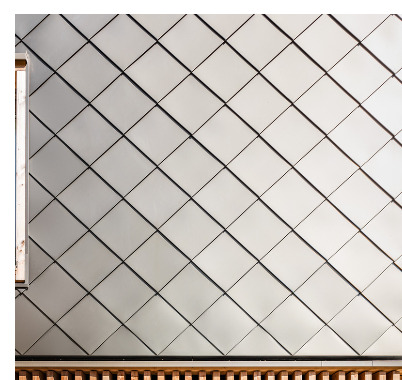
Thank you!
Hi, have you tried with a weaving, of this type which can be downloaded on Google images to replace the one you have, with the right size and the 45° angle. Then you use artificial intelligence for materials to have PBRs to give thickness and shine, this way you can have the desired effect. For example, I had a project of various 20x20 tiles, I had photos of that room of old tiles to recover, in this case I did nothing other than cut out the tiles from the photos because they had drawings inside that formed a majolica picture ancient. Then I did a Google image search to get those mailicas without smudges and imperfections.
This is the photo:
From here I started and did the research and found the majolica


the result is that in the graphics program cutting the various boxes to insert the tiles is then synchronized with D5, all I did was select and give the PBRs with the D5 artificial intelligence
I hope I have opened your horizons, good work
Thank you for appreciation ![]()
![]()
![]()
Thank you!!!
There’s similar PBR textures to that on poliigon website too if you want to check it out. There you can download all the material maps to get the most realistic results :
Thanks for riccardofortelli and aaime, I think their answers are all helpful. Using PBR mapping can help you achieve the effect you want.
Amazing!! Thank you!
I am a bit confused after downloading a material which image goes where in D5?
Does anyone has time to mark with numbers on the left textures with matching numbers on D5 textures, so I can see where should each texture be chosen
Thanks a ton!
Ok, I see I can´t edit my post or delete ![]() anyway, thank you very very much!!
anyway, thank you very very much!!
You’re welcome ! Quixel Megascans is another good PBR material website if you can’t find what you want on poliigon