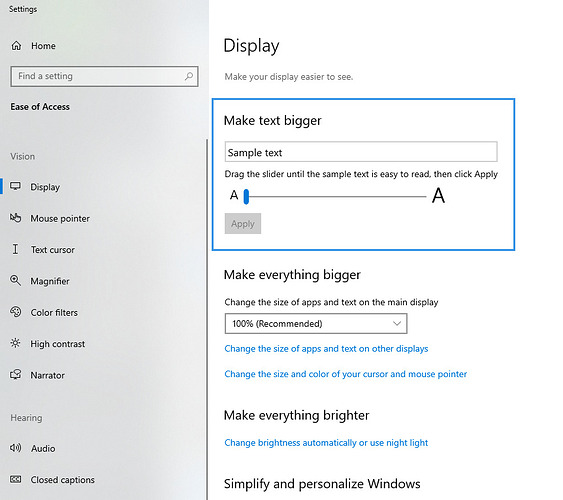Hey
This is gone in the new MAX converter
Or I don’t know where to look for it.
Hi! The option of exporting “Selected Only” can be found in D5 in the top toolbar in 3ds max. Please check the following screenshots.
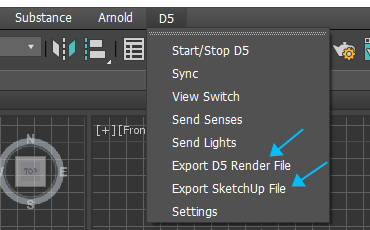
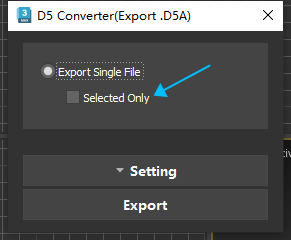
Thanks Ruby.
For some reason I don’t see the text in the dialogue box but only the check box - is there an explanation for this Oliver?
In addition, I’m looking for the option in syncronize that will allow me only for selected ones and not the whole scene.
Thanks
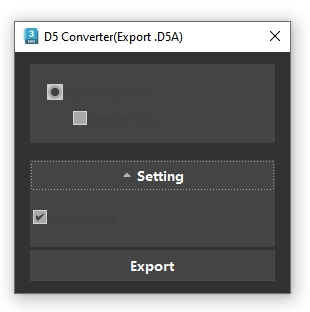
Could you please check your 3ds max version? And did you change the settings of the Windows text?
Here you can download the latest installer of the plugin: https://www.d5render.com/download and you are suggested to turn off the antivirus software when downloading it.
Besides, the converter does not support the synchronization of only selected objects now. If you think some of the objects in the scene will affect your processing of other objects in D5, you can hide them.
Thanks Ruby.
Using a Max 2023 with the latest converter - I think.
Regarding the synchronization - even if I hide the other objects I don’t need - it still brings them to D5.
Regarding the text - I didn’t change anything, but I will check again. Maybe the problem is that I use another language besides English
How did you hide the objects in 3ds max please? There are three kinds of hiding objects in 3ds max. Among two of them, namely, hide by layers and by categories, even if you hide them, D5 will show them. But if you hide the objects by right-clicking to hide, then D5 will not show them.
Thanks
i will try
How are you? Have you tried? Is this issue solved?