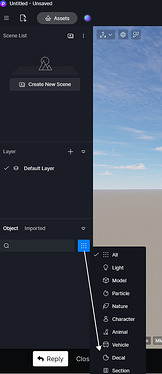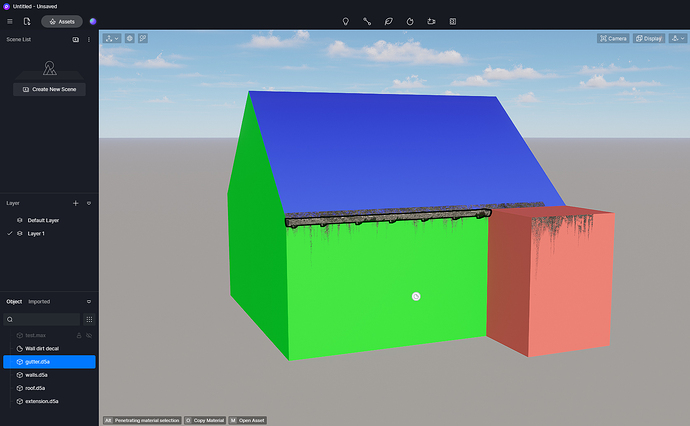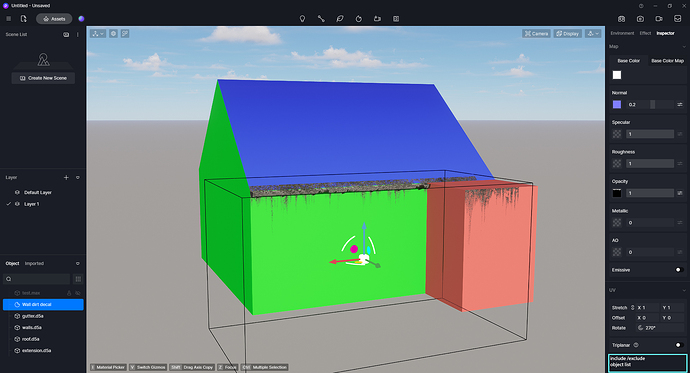Hi,
I really like to use the decals. But you really should add the option to exclude/include objects per decal.
yes good idea.
I’d prefer it to work as a texture with just a depth setting, rather than as an object or cube whose dimensions need to be edited.
halo,use this function to filter the decals in the current scene.
Can you use this function to meet your needs? If not, please describe exactly how you want to use it.
Hi Ryann,
Thank you for your answer but I didn’t make myself clear. Scene Filtering is not the issue.
What we need as D5 users is an include / exclude option when selecting the decal cube. Being able to choose which objects in the scene are affected by the decal.
In this case scenario for example, we should be able to exclude the blue roof and the red right side cube and gutter from the decal. When objects are overlapping even when carefully positioning the decal cube we currently can’t achieve the desired result. Like just having the decal affect the wall not the gutter.
So we could imagine a menu that becomes available when clicking the decal icon. On the lower right side like shown in my second image. Which gives access to a scene object lister with the possibility to check and uncheck objects affected by the decal.
This is the case for example in corona and the decal material.
We can also find the include/ exclude option for the lights in vray and corona as well.
As this option is also missing in D5 render for the lights. But maybe I could create another topic on that one ![]()
Or you could use the same approach as the visibility on layer option like used with the section tool. We could imagine this would also be available for the lights as well as for decals. This would do the trick ![]()
It would be great if we could have exclude/include list for decals.
Hi, thanks for the idea. For now, you can try this workaround if needed: