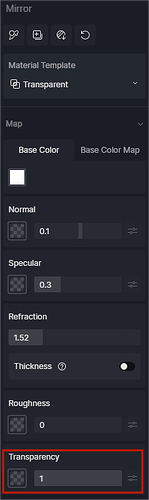I need to make a render where a part of the bathroom mirror is seen through the glass of the shower. But it appears very dark, compared to the rest. Is it some mistake? I have tried with other parameters, but I can not solve it so that everything looks the same. Thanks!
Hi rexus, sorry that currently it is a limitation in D5, and we could not display correctly reflection after more than one layers of glass. Could you try using the mirror material from D5 library instead of the current one, then adjust the transparency value of glass, and check the result?
Where can I adjust the transparency value of glass in a mirror material?
Hi there, you can change the material template to “Transparent” and adjust it in the “Transparency” column.
Hi thanks for your reply. but that is in glass material, not mirror material. I’m wondering if there is “transparency” column for mirror material (custom material)
Hi there, sorry, currently we can’t adjust “transparency” in a mirror material. Could you please tell us why you need to adjust transparency of mirror?
Hi there,
it would be great if we can adjust the Opacity level of a custom material (no glass). it will be useful for semi-transparent massing/context building/master plan project.
Hi! Has this limitation ever been addressed? I’m having the same problem with reflections on the polycarbonate sheet material through a pane of glass.
Hi there,
I apologize for the inconvenience. You may want to try the following workaround:
- Increase the “specular” parameter of the first layer of glass.
- Change the material template of the second layer to “custom” and then adjust its parameters.