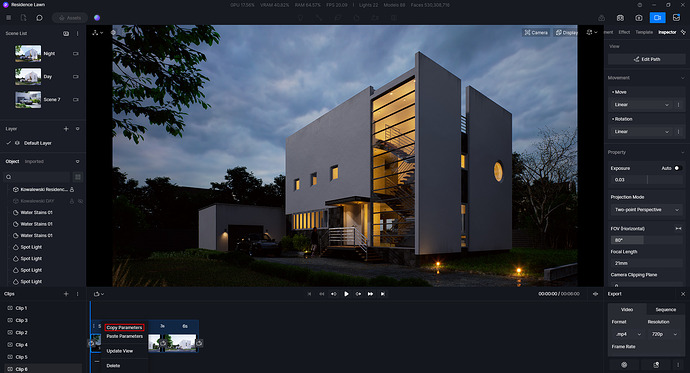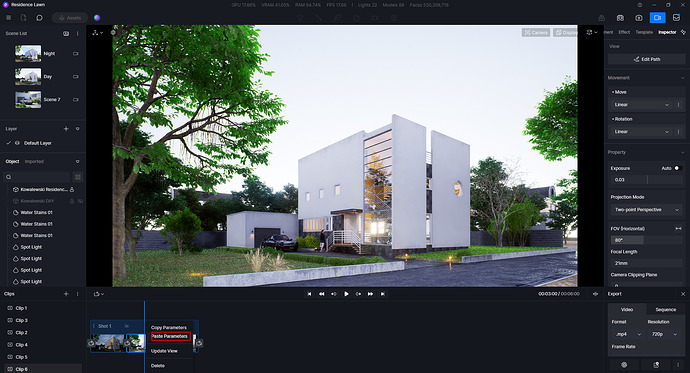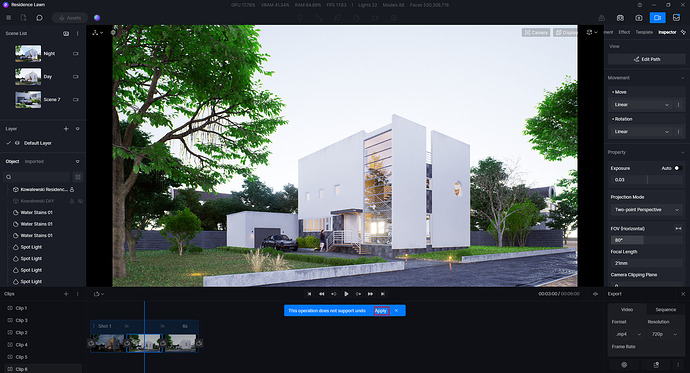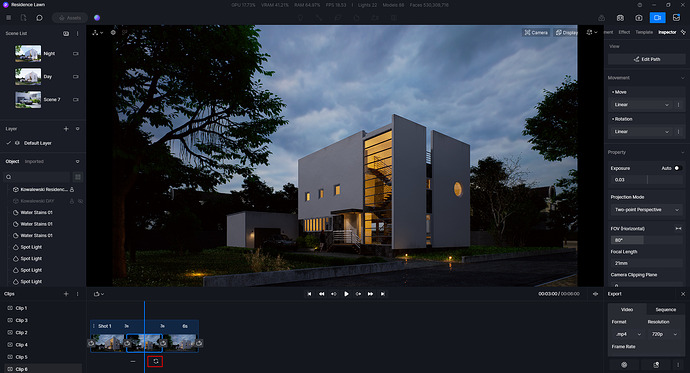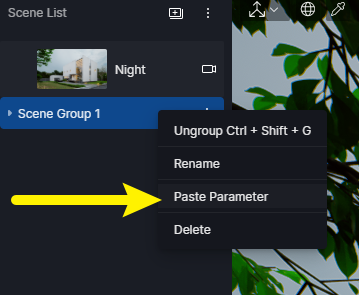I have a clip for a video and after exporting it I needed to do some changing on environment elements (sun, hdri, etc…). However, every time I change these settings, they do not apply to the whole model. I mean, the other scenes keep the old settings. Not only on the “scene list”, but also on the timeline scenes inside the video tab. Is there a way to save and apply the environment changes to the whole model? Without the need to reset at each scene.
Hello! Take this scene as an example:
-
Right click the scene and choose copy parameters.
-
Right click another scene which you want to apply the same setting and then choose paste paremeters.
-
Update the scene.
If I have 38 frames in my clip? Should I repeat this action 38 times?